What Should You Know Before Buying RAM Memory?
Good RAM is just as important as using SSD storage or a cutting-edge processor, the combination of these components will help you achieve great results. Nowadays, it can cause serious bottlenecks for your system's responsiveness and gaming performance if you're not pairing the right RAM with the right hardware.

In this article, we will provide you with all the necessary information so you can make informed decisions about which RAM memory best suits your needs. Whether you're a gamer looking to enhance your gameplay experience, a professional working with heavy applications, or just someone who wants to optimize their computer, you will find everything you need to know to make a wise RAM purchase.
What is RAM Memory?
RAM memory, or Random Access Memory, is a type of computer memory used to temporarily store data, allowing this data to be read or written in constant time, regardless of its physical location within the memory. In other words, RAM enables your computer to store data that is being actively processed or that can be quickly accessed by the processor. This includes programs you are using, open documents, and the operating system itself. It is much faster than other types of storage like HDDs (hard drives) or SSDs (solid-state drives) for reading and writing operations, allowing instant access to data for the CPU.
RAM is volatile memory, meaning it loses all stored information when power is cut off. This is why it’s used for temporary storage. The amount of RAM directly affects your computer's ability to handle multiple tasks at once (multitasking) and the overall system performance. More RAM allows more applications to run simultaneously and improves data processing speed.
What are the key factors to consider before buying RAM?
When choosing RAM for your computer, it is crucial to understand which factors influence its performance and compatibility. RAM is a key component in the speed and multitasking capability of the system, so here is what you should consider before making your purchase. That is why we have compiled this list of key factors to consider before buying RAM:
What RAM Capacity do you need?
The amount of RAM you need depends on several factors, including the type of activities you perform on your computer or device. Here’s a general guide:
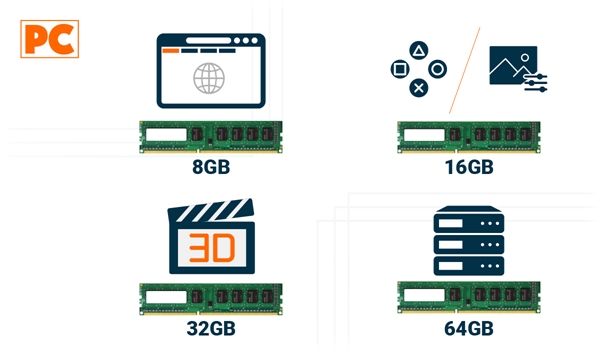
- For Basic Users:
- 4GB of RAM: Sufficient for light web browsing, email, and basic office applications. However, nowadays, even for basic users, 4GB might be limiting, especially with modern operating systems and programs that require more memory.
- 8GB of RAM: This is the minimum standard recommended for users who perform everyday tasks such as web browsing with multiple tabs open, video streaming, working with documents, and using productivity applications. It is adequate for most current operating systems and general software. It is sufficient for entry-level computers or casual users.
- For Intermediate Users:
- 16GB of RAM: Ideal for people who play video games or use photo and video editing software at the amateur level. It’s also great for those working in programming or running virtual machines, and who perform intensive multitasking, such as having many applications and browser tabs open at the same time. This capacity is an excellent choice for most users.
- For Professionals and Advanced Gamers:
- 32GB of RAM: Ideal for professionals working with high-definition video editing, 3D animation, heavy software development, and large databases. It’s also great for gamers seeking maximum performance in highly demanding games, especially in high-resolution settings or with multiple monitors.
- Special Cases:
- 64GB of RAM or more: For servers, professional workstations, and those working in simulation, analysis of large data sets, or any task that requires manipulating huge amounts of data in memory.
Is the RAM compatible with your device?
The type and generation of RAM that is compatible with your computer mainly depend on three factors:
- Is the RAM compatible with your Motherboard?: Compatibility with the type of memory (DDR4, DDR5) depends on the motherboard. Modern motherboards usually support DDR5, while older ones support DDR4. You cannot mix DDR4 and DDR5 on the same motherboard, as they use different connection technologies. Check the motherboard manual or the manufacturer's website for compatible types.
- Is the RAM compatible with your Processor?: Some older processors only support DDR4, while newer processors, such as Intel's 12th and 13th generations and AMD Ryzen 7000, support DDR5. So, make sure your processor is compatible with the RAM generation you are considering.
- Is the RAM compatible with the speed supported by your device?: In addition to type, each motherboard has a speed limit in MHz. For example, motherboards for DDR4 can support speeds between 1600 MHz and 3200 MHz, while DDR5 motherboards can handle between 4800 MHz and 6400 MHz.
What is your available budget?
Your budget will determine what type and amount of RAM you can purchase. For low-budget setups, 8GB of RAM is sufficient for most tasks. If you plan to build a more powerful machine, consider spending more on other key components like the processor and graphics card, since RAM is relatively easy to upgrade later. Your budget for buying RAM should reflect not only your current needs but also a balance between cost, performance, and future compatibility. If you are looking for a significant upgrade without a huge investment, around $50 to $100 could give you solid options for 16GB at decent speeds, adjusting upwards if your intention is to have a more powerful machine or for more intensive tasks.
What should be the Speed and Latency of the RAM?
RAM speed (measured in MHz) indicates how much data it can process per second. While it may be tempting to opt for the fastest RAM available, it is essential to balance speed and latency (which is how long it takes the RAM to respond to a command). Generally, higher speed is better, but only up to a certain point. Beyond 3000 MHz in DDR4 or 4800 MHz in DDR5, the additional benefits are marginal for most users. Also, remember that your motherboard also has a limit on the speed of RAM it can support, so you should check this before purchasing RAM.
On the other hand, the latency or CL (CAS Latency) is a measure of the clock cycles it takes for RAM to respond to a request from the processor. The lower the CL value, the faster the RAM. However, the difference in latencies is usually perceptible only in extremely performance-sensitive tasks.
Should you have one module or two RAM modules?
Opting for a dual-channel configuration (two RAM modules instead of one) can offer up to 25% more performance in certain tasks. For example, if you need 16GB of RAM, instead of buying a single 16GB module, it’s better to buy two 8GB modules and take advantage of the dual channel, allowing the CPU to access both modules simultaneously.
What is the difference between DDR3, DDR4, and DDR5?
The main differences between DDR3, DDR4, and DDR5 lie in their performance, efficiency, and compatibility. The differences would be:
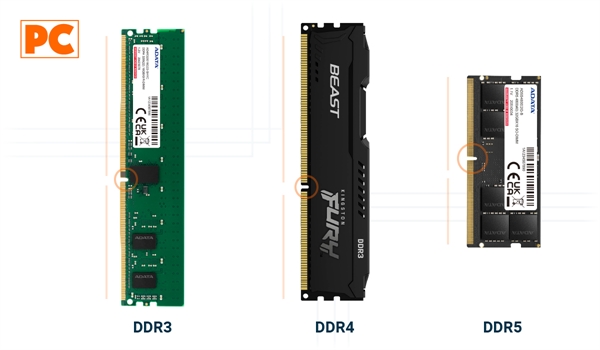
- DDR3: It has speeds ranging from 800 MHz to 2133 MHz. It has a voltage of 1.5V, which means it consumes more power than its successors. Additionally, it has a more limited bandwidth compared to DDR4 and DDR5. Its latency is relatively higher, meaning the memory takes a bit longer to carry out its operations compared to more recent versions. It is mainly found in older or lower-performance computers. In summary, this memory was efficient in its time, but it is now obsolete technology.
- DDR4: It has speeds ranging from 1600 MHz to 3200 MHz, with some modules reaching up to 5000 MHz with overclocking. The voltage is 1.2V, making it energy-efficient compared to DDR3 and providing increased bandwidth compared to its predecessor, allowing for much faster multitasking performance. It is currently the standard in most modern desktop and laptop computers, although it is beginning to be replaced by DDR5 in next-generation systems.
- DDR5: Its speeds range between 4800 MHz and can go up to 6400 MHz, and with overclocking can reach even higher. Its voltage is 1.1V, making it even more efficient than DDR4, and its bandwidth is double that of DDR4, allowing significantly improved performance in tasks like high-demand gaming, 3D design, or video editing. This memory has enhancements like integrated ECC (Error Correction Code) to correct minor errors, useful in business or mission-critical environments. Moreover, it is only compatible with the latest Intel and AMD motherboards and processors. It is currently the most advanced technology designed to maximize performance, although it is still in the process of mass adoption, making it more expensive.
Is it possible to mix different speeds and brands of RAM?
When mixing RAM modules of different speeds (for instance, 2400 MHz and 3200 MHz), the system will automatically adjust all modules to the lowest available speed. This means that even if you have a 3200 MHz module, it will run at 2400 MHz if the other module is slower. Consequently, your faster RAM will not operate at its maximum potential and, while it may work, there may be system instability if the modules differ too much in terms of speed or latency.
While it is possible to mix modules from different brands without issues, it carries some risks. Even if two modules have the same capacity and speed, they may have different characteristics, such as latency timings or voltages, which could affect stability. RAM modules have latency configurations (like CL15, CL16) that can vary among different brands and models. If you mix modules with different latencies, your system may operate at the highest (slowest) latency, affecting overall performance. When mixing different modules, it is likely that your system won’t fully utilize a dual-channel configuration, which could reduce performance. It is always recommended to use identical modules (in capacity, speed, and brand) to get the maximum benefit from dual-channel. In summary, although you can technically mix different brands and speeds of RAM, it is safer and more efficient to use modules as similar as possible to avoid performance or stability issues.
What is the difference between SO-DIMM and DIMM?
DIMM (Dual In-Line Memory Module) is primarily used in desktop computers and servers. It is larger, typically measuring 133.35 mm (5.25 inches) in length. DIMM modules have 240 pins for DDR4 and 288 pins for DDR5, allowing for greater bandwidth and support for higher speeds. Additionally, DIMMs generally have larger memory capacities due to their greater physical size, which allows them to house more memory chips.
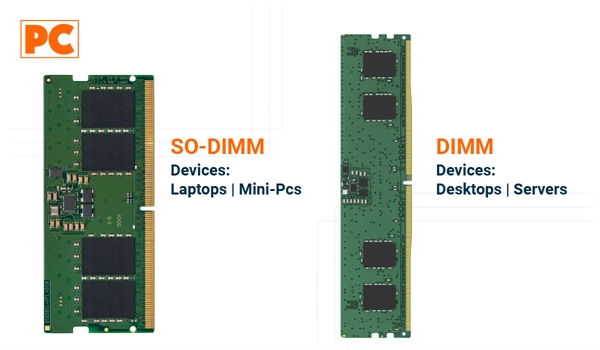
On the other hand, SO-DIMM (Small Outline Dual In-Line Memory Module) is primarily used in laptops, mini PCs, NUCs, and other compact devices, such as some printers and embedded systems. They are smaller, measuring approximately 67.6 mm (2.66 inches) in length, and have fewer pins, with 260 pins for DDR4 and DDR5, reflecting their smaller size. Due to their compact nature, SO-DIMM modules tend to have slightly lower memory capacities than DIMMs.
When discussing RAM, it is crucial to understand how it relates to other important components of your computer. Choosing the right memory will not only affect your system's performance but also depend on the type of device you are considering.
The main difference between SO-DIMM and DIMM lies in their size and use. If you're thinking about buying a computer, be sure to check out our article What Should You Know Before Buying a Computer, where you will find essential information about the specifications to consider. Likewise, if your interest lies in a laptop, we recommend reading What Should You Know Before Buying a Laptop, which provides valuable insights into how RAM and other factors influence the performance of your portable device.
When should you upgrade your device's RAM?
Upgrading your RAM can be one of the most effective ways to improve your computer’s performance. Before doing this, you should check the maximum RAM capacity supported by your motherboard and the number of available slots. Also, ensure that the new RAM is compatible with your system in terms of type (DDR4, DDR5), speed, and format (DIMM for desktop, SO-DIMM for laptops). If you plan to keep your computer for several more years, investing in more RAM now may extend the life of your device. Some signs and situations indicating that it might be time to consider an upgrade include:
- General Slowness: If you notice that your PC has gotten much slower, especially when multitasking or opening large applications, this could be a sign that your RAM is limiting performance.
- Intensive Disk Usage: If your system is constantly accessing the hard drive (you hear the drive working or see the activity LED flickering a lot), this could indicate that your system is using virtual memory (paging file) due to insufficient RAM, significantly slowing down performance
- Freezing or Delays: Applications freezing or taking a long time to respond may be due to a lack of RAM.
- New Applications: If you start using more demanding software like video editing programs, next-generation games, or virtual machines and development software, you may need more RAM.
- Operating System: When upgrading to a new operating system that requires more resources, or if the current OS receives updates that increase RAM usage.
- Memory Errors: If you begin to receive memory errors or applications crashing due to lack of memory, this is a clear sign.
- Multitasking: If you frequently find yourself with many applications and browser tabs open simultaneously, more RAM will allow you to handle this more smoothly.
- Gaming: Modern games are beginning to recommend 16GB of RAM as a minimum, and for optimal experience without slowdowns, especially in high-settings or higher resolutions, even more may be beneficial.
- Price: Taking advantage of discounts or low prices on RAM can be a good opportunity to upgrade, even if you are not experiencing serious issues yet.
How does RAM affect a laptop's battery?
RAM consumes energy to keep the data active while the laptop is powered on. The more RAM a computer has, the more modules must remain active, which can slightly increase battery consumption. Although more RAM can consume more energy, it can also make the system operate more efficiently, reducing the need to use storage as virtual memory. When the laptop runs low on sufficient RAM, it uses storage (hard drive or SSD) to compensate, which consumes more power and reduces battery life due to constant disk usage.
With more RAM available, the operating system and applications can store more data in fast memory, which reduces the number of accesses to the hard drive or SSD that consume more energy compared to RAM. This is especially useful in laptops that perform many tasks at the same time or run heavy applications. Some laptops use LPDDR (Low Power Double Data Rate) RAM, which is designed specifically to reduce power consumption. This type of memory is common in mobile devices and ultrabooks and can help extend battery life.
What are the most popular RAM brands?
These brands stand out for their quality, performance, and often for their aesthetic designs, including RGB lighting, which is very popular among custom PC builders. The choice among them can depend on factors such as price and compatibility. Additionally, the popularity of brands can vary over time and by region. In Latin America, we can mention the following brands:
- Kingston: One of the most veteran and respected brands, especially with its HyperX line (now under the HP name after HP acquired this segment), known for its performance and durability. Kingston also offers the ValueRAM line for more economical options.
- ADATA: With products like the XPG series, ADATA has made a name for itself in the RAM market, especially among gamers for its designs with RGB lighting and good performance.
- Crucial: A division of Micron, Crucial is known for offering good quality and performance with excellent value for money, and its modules are highly compatible and reliable.
- Corsair: Known for its performance and high-quality products, especially the Vengeance and Dominator lines, which are very popular among gamers and enthusiasts.
- Patriot: With its Viper series, Patriot has captured the attention of enthusiasts and gamers by offering high-performance memory at competitive prices.
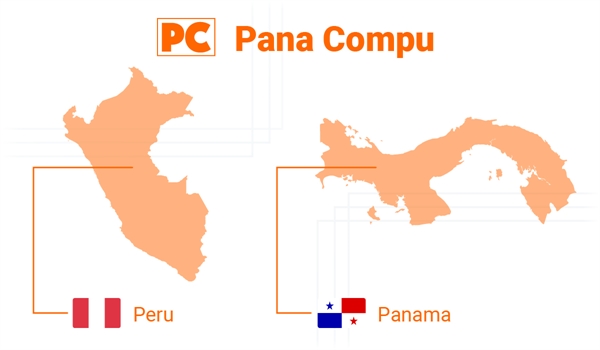
Where can you buy RAM in Latin America?
Many cities in Latin America have local technology shops. These locations often offer competitive products and sometimes special promotions, along with the possibility of obtaining technical assistance in-person. In Latin America, there are several options for buying RAM, both in physical stores and online platforms like Pana Compu, which offers pick-up at a physical store and gives valid warranty in the country.
Where can you buy RAM in Peru?
In Peru, there are multiple options for purchasing RAM, from physical stores to online platforms. These physical stores offer different RAM options, often with promotions or payment facilities. However, this may be limited by the stock availability they can have and the lack of knowledge many stores have regarding the compatibility with your devices. For this category, it is preferable to buy online. Pana Compu offers a wide range of technology products. Ideally, and what we recommend for buying RAM in Peru is to first verify compatibility with your device or contact Pana Compu's customer service for assistance in identifying which memory you need to improve your equipment.
Where can you buy RAM in Panama?
In Panama, you can buy RAM from recognized brands directly from their official stores or authorized distributors, such as Kingston, Corsair, or Crucial, ensuring that you receive original and guaranteed products. However, physical stores may not have all options available for you. Online stores like Pana Compu offer a variety of options, although in some countries availability and delivery times may be slower; Pana Compu guarantees quick delivery for RAM in Panama. In addition to sales service, this option offers valid warranty by the brand throughout the country, which is sometimes a lifetime warranty for these devices.
In summary: What You Should Know Before Buying RAM?
When buying RAM, it is crucial to understand your needs and your equipment's specifications. Knowing the capacity your system can support, the differences between RAM generations like DDR3, DDR4, and DDR5, and compatibility with your motherboard is essential to achieve optimal performance. Furthermore, factors like speed, module size, and whether you should opt for SO-DIMM or DIMM are critical depending on the type of device you are using, whether it is a laptop or a desktop PC. Avoiding mixing different brands or speeds of RAM is advisable to ensure stability and prevent potential performance issues.
In summary, choosing the right RAM not only improves your computer's performance but also affects its ability to execute multiple tasks, handle demanding software, and, in some cases, prolong the battery life of your laptop. An informed investment in RAM can maximize the efficiency and lifespan of your equipment.
Comments
All opinions are of our customers friends. Join the conversation!
No comments yet... Be the first!