What Should You Know Before Buying a Webcam?
With the increase in video calls, telecommuting, and streaming, a quality webcam has become essential for many people. Your laptop's camera may be sufficient for some uses, but if you're looking to enhance your image in calls, recordings, or live broadcasts, investing in an external webcam is an excellent decision.

With so many options on the market, choosing the right one can be overwhelming. Here we guide you through everything you need to know to make an informed decision and ensure that your investment is worthwhile.
What are the Types of Webcams?
Webcams come in various resolutions and specifications, and understanding these factors is key to making a purchase that fits your needs. The main types of webcams are as follows:

- Webcams for Video Conferencing: Specifically designed for business, with an emphasis on image quality, audio, and ease of integration with video conferencing platforms.
- Security/Surveillance Webcams: While they may not be ideal for video calls, they are designed for monitoring with features such as night vision, motion detection, and alerts.
- Streaming Webcams: Often offer high resolution, good performance in low-light conditions, and sometimes even additional lighting configurations.
- Education Webcams: Usually focus on ease of use, compatibility with educational software, and sometimes include features like digital pens or virtual markers.
- Gaming Webcams: Optimized for streaming video games, with the ability to capture at high frame rates and high resolution, along with software that allows overlays and customizations.
- AI Webcams: Some of the latest webcams incorporate artificial intelligence to enhance image quality, such as noise reduction, automatic face focus, or automatic lighting correction
What are the key factors to consider before buying a Webcam?
When considering purchasing a webcam, there are several key factors you should take into account to ensure you are choosing the right model for your needs. If you are thinking of upgrading your overall setup, keep in mind that many modern computers, such as laptops and desktops, already come with built-in cameras. However, these cameras may not offer the image quality or features you want, especially if you plan on streaming, video conferencing, or recording.
Therefore, it is essential to ensure that your computer or laptop meets the necessary requirements for optimal performance. For this, we recommend checking out our guides on What Should You Know Before Buying a Laptop? and What Should You Know Before Buying a Computer? These guides will provide you with valuable information on the specifications you should consider when selecting a computer that fits your needs, and will help you determine whether you need an external camera or if the built-in one is sufficient for you.
What will be the main use of the webcam?
Each person uses their webcam differently, and here we give you specific recommendations for each purpose.
- For Video Calls and Remote Work: For work meetings and family video calls, HD cameras like the Logitech C920 offer Full HD 1080p quality that is more than enough. The image quality is clear, and its compact and simple design makes it easy to set up. Another great example is the Logitech C922 Pro Stream Webcam, which has received praise for its image quality and features. If you want to know more about this camera and its benefits, you can read our full review Review: Logitech C922 Pro Stream Webcam.
- For Streaming and Content Creation: If you're looking for a professional experience in your streams, the Logitech Brio 4K is ideal. Its high resolution and wide field of view allow the viewer to enjoy every detail. Also, if you want a distinctive look in your image, the Razer Kiyo includes a ring light that helps improve lighting naturally.
- For Gamers: For gamers who stream their gameplay, the Razer Kiyo is an excellent choice due to its built-in light and adjustable field of view. This allows gamers to control the lighting and adjust the camera to optimally capture their surroundings during gaming sessions.
What is your available budget?
Budget is one of the first aspects to define when looking for a webcam, as this will help you narrow down options and focus on the features that are essential for you. Here’s a quick guide to price ranges and what you can expect in each category:
- Basic Webcams: These cameras typically offer resolutions of 720p and, in some cases, 1080p with standard frame rates (30 FPS). They are ideal for simple video calls and meet basic image quality requirements. They usually include a built-in microphone, although they do not offer advanced features for light correction or autofocus. They are suitable for those who need an affordable solution for basic video conferencing. You can find these cameras for under 50 dollars.
- Mid-Range Webcams: In this category, you can find Full HD (1080p) webcams and even some models that offer 60 FPS for smooth video. They usually come with extra features like automatic light correction, autofocus, and a wider field of view, in addition to USB-A and USB-C connectivity options. These cameras are ideal for users who need clear image quality for professional meetings or occasional live streams. You’ll find these cameras in a range between 50 and 150 dollars.
- High-End Webcams: High-end webcams offer 4K resolutions, excellent image quality and performance in low light conditions, along with high frame rates. They come with advanced features, such as HDR, wide field of view (up to 90 degrees or more), and customizable settings (brightness, contrast, white balance, etc.) to achieve the best possible quality. These cameras are ideal for streamers, content creators, or professionals who require exceptional image quality and advanced tools for their work. These cameras can be found at prices over 150 dollars.
What is the Resolution and Video Quality?
- 720p: Enough for basic video calls and casual use.
- 1080p (Full HD): This is the standard for most video conferencing and streaming applications, providing good image quality.
- 4K: Ideal for users who need the highest image quality for professional content or high-definition streaming.
What is the Frame Rate (FPS)?
The frame rate determines how many images are captured per second (30 FPS, 60 FPS, etc.). 30 FPS is the minimum for smooth video calls, but for streaming or professional uses, a speed of 60 FPS is ideal for smooth video broadcasts, especially in gaming or live broadcasts, where more natural movements are needed.
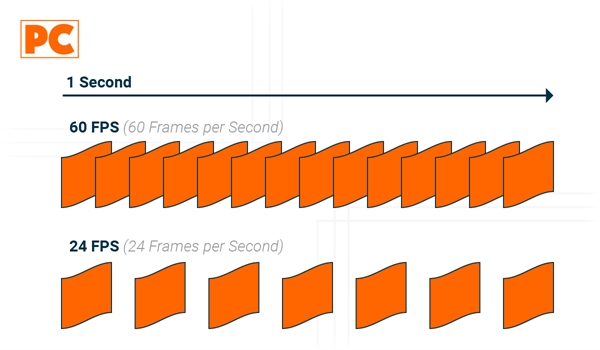
What will be the field of view?
The field of view is the angle that the camera can capture. A wide field of view is beneficial if you need to capture more of the surroundings or include multiple people in the frame. For personal video calls, a FOV of 60 to 80 degrees is sufficient. In contrast, for group conferences or large spaces, a FOV of 90 degrees or more is ideal.
What should be the Connectivity and Compatibility?
Most webcams connect via a USB-A port, but newer models also offer USB-C for faster connection. Make sure the camera is compatible with your operating system (Windows, macOS, etc.) and with the applications you use (Zoom, Skype, Google Meet). Additionally, there are some wireless cameras that offer greater placement flexibility, but make sure the connection is stable to avoid transmission issues.
What will its Performance be in Low Light Conditions?
Image quality in low-light environments is an important aspect if you work in places with limited lighting. Some cameras have technology to enhance performance in low light conditions, automatically adjusting brightness to ensure your image is clear in any setting.
What are the best Webcams for Video Conferencing?
If you need a webcam primarily for video conferencing, there are specific features that can significantly enhance the communication experience in online meetings. Below are the essential factors to consider when choosing the ideal webcam for this type of use:
- Recommended Resolution (1080p): Most video conferencing platforms like Zoom, Microsoft Teams, or Google Meet support 1080p video quality, which provides a clear and professional image. While 720p cameras are sufficient for basic use, opting for 1080p ensures sharp quality, especially in work meetings.
- Adjustable Field of View (FOV): In group meetings or when wanting to include several visual elements in the frame, a camera with a wide FOV (80 to 90 degrees or more) is very useful. This allows capturing more people or details without the need to physically move the camera.
- Quality of Integrated Microphone: Cameras for video conferencing often include a stereo microphone or dual mics to capture audio clearly. This is especially important in noisy environments or in cases where an external microphone is not available.
- Automatic Light Correction: Working from home or in offices with varying light levels can affect image quality. Cameras with automatic light correction and enhancements in low-light conditions automatically adjust, providing a clear image in poorly lit or unevenly lit environments.
- Privacy and Security: Some conference camera models include privacy covers or LED indicators that light up when the camera is in use. This is important to avoid accidental activation of the camera and maintain privacy at all times.
- Price and Value for Money: For corporate use or frequent meetings, a mid-range webcam with good resolution and decent microphone will be sufficient without the need to spend on premium models. If you only need the camera for occasional meetings, a more basic model can offer good value for money.
What are the most popular Webcam brands?
These brands are most recognized in Latin America for offering products that range from budget-friendly options to high-end solutions for video conferencing, streaming, and professional use.
- Logitech: Known for its wide range of products, from basic models to advanced webcams like the Brio series, which offers resolutions of up to 4K.
- Razer: Stands out especially among gamers and streamers for its models like the Kiyo and Kiyo Pro Ultra, which offer high resolution and streaming-specific features.
- Microsoft: Offers webcams like the Microsoft Modern Webcam, which is appreciated for its accuracy in color reproduction and advanced options like HDR.
- Anker: With products like the PowerConf C200, Anker has made a name for itself by offering cameras with good value for money and features like 2K resolution.
- Dell: The brand has entered the market with models like the Dell Pro Webcam, known for its image quality in 2K resolution.
- Xiaomi: Although more known for other devices, Xiaomi also offers webcams with excellent value for money, as has been mentioned in online discussions.
Where can you buy Webcams in Latin America?
In Latin America, buying webcams is easy thanks to the variety of options, from physical stores to online platforms, each with advantages in availability, warranty, and prices. Official stores like Logitech, HP, or Microsoft often offer a stronger warranty and state-of-the-art products through their websites or physical stores. Consider that in some cases, importing a webcam from the United States may result in a lower total cost, although you should account for additional taxes and longer wait times.
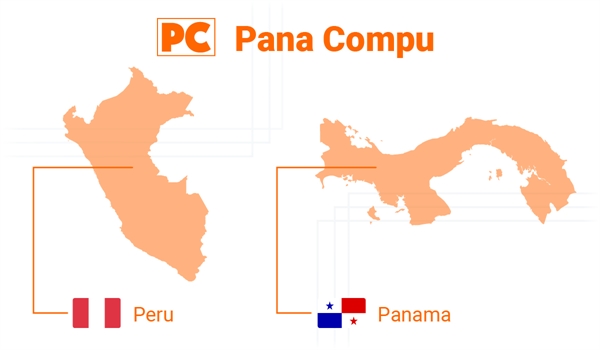
Where can you buy Webcams in Panama?
You can buy webcams in Panama at specialized stores like Pana Compu and at large appliance chains. Pana Compu offers valid warranty across the country and special promotions for some products. For those looking for specific models, purchasing on platforms like eBay or through Amazon with shipping to Panama may be a good alternative, although import taxes should be considered.
Where can you buy Webcams in Peru?
In Peru, you can find webcams both in physical stores and online platforms, and the option you choose will depend on your preferences regarding prices and warranty. Physical stores in Lima offer various brands and models, while platforms like Mercado Libre or Linio provide access to an even broader range, including imported products; however, this may not be as reliable. A specialized technology store, like Pana Compu, that sells webcams in Peru offers advantages such as local warranty and fast delivery times compared to buying a product on Amazon, where you also have to consider import times.
In summary: What Should You Know Before Buying a Webcam?
Before you decide to purchase a webcam, there are several key aspects you should consider to ensure you are making an investment that aligns with your needs. First, evaluate the resolution; make sure the camera offers at least 720p for clear video calls, but if you are looking for more professional or streaming use, opt for 1080p or 4K. The quality of the lens and sensor is also crucial, as these affect image sharpness and performance in different lighting conditions. Consider the field of view as well; a wide field can be useful for group meetings, while a narrower one is better for one-on-one sessions.
A quality microphone is essential to ensure your voice sounds clear and professional. Many users often overlook this detail, but a poor microphone can ruin your audience's experience, no matter how good your image looks. Before making a purchase, we recommend you check out our guide on What Should You Know Before Buying a Microphone. In this blog you will find essential advice on the features you should look for, types of microphones, and how to choose the best one for your specific needs.
Finally, the price should be in line with the budget and the features you really need, avoiding paying for functionalities that you will not use. If you are looking for an alternative, we recommend that you see all the Webcam options that we have available for you at Pana Compu, or consult with our customer service so that they can help you with your choice.
Comments
All opinions are of our customers friends. Join the conversation!
No comments yet... Be the first!