What Should You Know Before Buying a Printer?
Buying a printer is an investment that goes beyond the initial price. Choosing a printer may seem easy; however, once you review all the available features, making a quick decision can become complicated.

Choosing the right model can mean the difference between an efficient and economical experience or constant frustration with high maintenance costs and limited functions. Before choosing a printer, you should answer the question, do you simply need a printer, or do you need the ability to scan and copy? Almost all are multifunction devices (all-in-one) that can scan, copy, and print. In this blog, we will guide you and inform you about everything you need to know before buying a printer.
What are the key factors to consider before buying a printer?
When you buy a printer, you should not only think about the type of device but also about various factors that can influence its performance and long-term cost. These are the main factors you should consider:
What will be the primary use of the printer?
The first thing you should consider is how you plan to use the printer. If you only need to occasionally print some documents or photos at home, a basic inkjet printer may be sufficient. If you work from home or have a small business, a multifunction or laser printer may be a better option due to the higher workload and need for efficiency.
What will be the long-term cost?
The initial price of a printer can be misleading. Often, cheaper printers have high operating costs due to the price of ink or toner cartridges. Researching the cost of consumables before making a decision is key to defining the long-term cost. Continuous inkjet printers, although more expensive initially, are usually more economical in the long run due to their lower cost per page.
What should be the print quality?
Print quality is fundamental, especially if you need to print images or professional documents. For text and black-and-white documents, laser printers usually provide sharper and more defined results. If photo printing is your priority, high-quality inkjet printers offer better color representation and detail.
What additional features do you need?
Beyond the basic printing functions, many printers offer additional features that can make your life easier:
- Double-sided printing (duplex): Ideal for saving paper.
- Mobile and cloud printing: Allows you to print from anywhere via mobile devices or cloud services like Google Drive or Dropbox.
- Compatibility with different paper formats: Some printers can handle photo paper, envelopes, or even business cards.
- Touchscreens: Make setup and daily use simpler and more intuitive.
- Eco-friendly printing systems: Some models are designed to be more sustainable, consuming less energy and using recyclable cartridges or eco-friendly ink.
If you are looking for any additional options, we recommend contacting our customer service at Pana Compu, and they will gladly help you choose the right model for you.
What are the types of printers?
It is crucial to understand the main types of printers available before deciding which printer we should buy to meet our specific needs. Each has its strengths and weaknesses, making them more or less suitable depending on the intended use. The types of printers are as follows:

Inkjet Printers
Inkjet printers are popular for their versatility. They are ideal for those who need to print high-quality color images or documents. These devices are relatively economical in terms of initial price and offer excellent print quality, especially in photographs. However, long-term costs can be significant due to the price of ink cartridges, which tend to run out quickly if printed frequently. Additionally, printing speed is usually slower compared to laser printers.
Laser Printers
Laser printers, on the other hand, are known for their speed and efficiency, especially when it comes to printing large volumes of black-and-white documents. Although their initial price is usually higher than that of inkjet printers, the cost per page is considerably lower, making them an ideal option for offices and businesses. However, they are not the best choice if you need to print photos or high-quality color images, as their specialty is clear and defined text. Color laser printers also exist, but they are more expensive and do not always offer the quality that is expected compared to inkjet printers.
Multifunction Printers
Multifunction printers can do much more than just print. These printers combine the functionality of a printer, a scanner, and a copier, making them the perfect option for those who need to perform multiple tasks without taking up too much space. These printers are especially useful in small offices or at home. Although versatile, they tend to be larger and more expensive than standard printers. Additionally, if any of their functions fail, it can affect the use of the entire device.
Continuous Ink Printers (With Refillable Ink Tanks)
Continuous ink printers are gaining popularity due to their long-term savings. Instead of traditional cartridges, they use refillable ink tanks, which significantly reduce the cost per printed page and eliminate the need to buy cartridges frequently. This type of printer is ideal for those who print regularly. However, although they are cost-effective, their initial price is generally higher than that of a standard inkjet printer. They also require regular maintenance to prevent ink injectors from clogging.
Plotters
Plotters are large-format printers primarily used in industries such as architecture, engineering, and graphic design. These printers can handle large paper dimensions, making them ideal for printing plans, detailed graphics, banners, and more. They offer exceptional image quality and are essential for jobs that require high precision and detail.
Receipt Printers
Receipt printers are designed to print receipts and invoices quickly and efficiently, being essential at points of sale, restaurants, and other businesses. Thermal printers are the most common in this field, as they do not require ink and are very economical in the long run.
Dot Matrix Printers
Dot matrix printers are robust technology, generally used to print forms with multiple copies, such as in accounting and logistics. Although they are slower and louder than modern printers, they remain useful in industrial or commercial environments where printing on continuous paper is required.
What type of printer should you choose?
Choosing the right printer can be confusing due to the vast number of options available in the market. Here’s what type of printer you should choose for different scenarios:
What Printers are Best for Home?
If your printing needs are sporadic and varied, such as printing documents for home, school projects, or family photos, an inkjet printer is an ideal option. This type of printer offers excellent color quality for photos and is versatile for multiple tasks. Some budget models also include multifunction features (scanner and copier) that can be useful for home tasks.
What Printers are Best for a Small Office or Working from Home?
If you work from home or have a small office, a multifunction laser printer may be the best choice. These printers are fast, efficient, and cost-effective in the long term. They specialize in high-quality black-and-white document printing, making them perfect for invoices, reports, and other commercial documents.
What Printers are Best for Students?
Students often need to print essays, projects, or study materials. The ideal printer for a student should be affordable and offer good ink or toner performance to reduce long-term operational costs. A continuous ink printer with refillable ink tanks is an excellent option as it allows printing many pages at a low cost.
What Printers are Best for Photography?
If you are a photography enthusiast or work in a photography studio, print quality is crucial. In this case, photographic inkjet printers are the best option, as they are designed to produce images with vibrant colors and precise details. Some of these printers are compatible with high-quality photo paper and can print photos in various sizes.
What Printers are Best for High Volume Printing Businesses?
For businesses that print in large quantities daily, such as law firms or accounting agencies, a monochrome laser printer is essential. These printers offer the speed and durability needed to handle a high workload. Additionally, the cost per page is significantly lower compared to inkjet printers, making them more economical in the long run.
What Printers are Best for Creatives or Designers?
If you work in graphic design, architecture, or marketing, and need to print complex color graphics or plans, a high-resolution inkjet printer is the best option. These printers are designed to handle precise colors and fine details, making them ideal for prototypes, visual presentations, and promotional materials.
Is it better to buy an inkjet printer or a laser printer?
Choosing between an inkjet printer or a laser printer requires evaluating factors such as printing costs, speed, print quality, intended use, and maintenance. Each has its advantages and disadvantages depending on the user's needs.

- Initial Cost: Inkjet printers are more economical initially, ideal for those on a tight budget. Laser printers are more expensive but represent a long-term investment.
- Operating Cost: Inkjet printers have higher costs per page due to cartridges, while laser printers, although requiring a higher initial investment, are more cost-effective in the long run with lower costs per page.
- Print Quality: Inkjet printers are excellent for printing images and photos with vibrant colors. Laser printers excel at printing clear and sharp text but are not as precise with color images.
- Print Speed: Laser printers are much faster than inkjet printers, especially when it comes to printing large volumes of black-and-white documents.
- Size and Paper Handling Capacity: Inkjet printers are more compact and suitable for small spaces, while laser printers, although bulkier, have greater paper handling capacity and are ideal for offices with high demand.
- Durability and Duty Cycle: Laser printers are more durable and designed to handle higher printing volumes, making them preferable in environments with intensive printing needs.
- Maintenance: Inkjet printers require more maintenance due to cartridges and potential nozzle clogs, while laser printers are more reliable and require less attention.
If you mostly print text and are looking for efficiency, a laser printer is your best option. However, if color quality is paramount and you do not print in large quantities, the inkjet printer will be the most suitable option for you. If you want to learn more about this question, you can check out our blog on the Differences Between Laser, Inkjet, and Ink Printers.
What are the printer consumables you should consider?
When buying a printer, consumables are an essential aspect to consider, as they represent a recurring cost that can significantly affect your long-term budget. Many manufacturers and stores offer discounts when you buy cartridges or toner in bulk. These would be the most common consumables:

- Ink Cartridges: Inkjet printers require cartridges that contain liquid ink. These can come in color and black versions, and they often also come in XL or high-capacity presentations. Original cartridges tend to be more expensive, and some people opt for generic or refillable cartridges, although it is important to consider that these can affect print quality, void the warranty, or even damage the printer in some cases.
- Toner: Toner is the consumable used in laser printers. Unlike liquid ink, toner is a powder that fuses onto the paper through a heat process. Toner cartridges are usually more expensive than ink cartridges, but they have a higher printing capacity, making them more cost-effective in the long run. As with ink, you can find both original and generic versions; however, you should always consider obtaining original products.
- Paper: While you can use standard paper for most prints, it is important to choose the right type of paper depending on what you want to print. Additionally, if you want to print photographs or high-quality presentations, you will need special paper, such as glossy or matte photo paper.
- Ribbons: In dot matrix printers, ink ribbons are the main consumable. These ribbons are economical and very durable compared to ink or toner cartridges. Although the technology is older, ribbons can last thousands of pages before needing replacement.
- Ink Tanks: Some printers, such as the Epson EcoTank line, use ink tanks instead of cartridges. These tanks are refillable, which significantly reduces the cost per page. Printers with ink tanks are ideal for those who print large volumes, as it is not necessary to replace cartridges as frequently.
What are the most popular printer brands?
When looking for a printer in Latin America, several leading brands in the market are recognized for their reliability, quality, and wide range of products. Here are some of the most popular:
- HP: Known for its versatility, offering printers for both home and office use, the brand stands out for its innovation in inkjet and laser printers, as well as its line of multifunction printers such as HP Smart Tank, LaserJet, and OfficeJet. These printers are valued for their ease of use and maintenance, as well as providing exceptional print quality. From models that allow printing everyday documents to those designed for more demanding print jobs, HP adapts to the needs of various users. To learn more about its products, visit our blog What products does HP offer in Latin America?
- Canon: Famous for its photo and graphics printing quality, Canon offers a variety of high-precision inkjet and laser printers. Its PIXMA printers are ideal for home use, providing impressive results in photo printing, while the ImageCLASS lines are highly recommended for office environments where efficiency and reliability are required. Canon is also recognized for its focus on sustainability, offering printing options that minimize waste. For more details on what Canon offers, check out our blog What products does Canon offer in Latin America?
- Epson: This brand is renowned for its inkjet printers, particularly the EcoTank series, which features refillable ink tanks that significantly reduce long-term printing costs. Additionally, it is well-regarded for its high-quality photo printers. The WorkForce line is also widely recognized for business applications and is often favored over similar models from other brands.
- Lexmark: Lexmark offers reliable laser printers, both monochrome and color, aimed at small and medium-sized businesses. Their focus is on productivity and efficiency.
Where Can You Buy Printers in Latin America?
If you are looking to buy a printer in Latin America, options are varied and depend on the country you are in. Here are some of the best alternatives for buying printers in the region, whether through physical stores or online platforms:
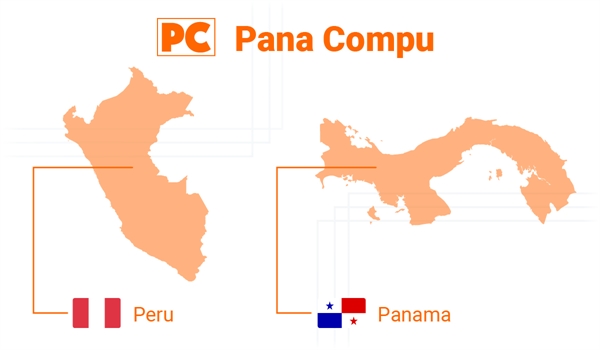
Where Can You Buy Printers in Peru?
In Peru, you can purchase printers in physical stores. The main chains in Lima offer a wide variety of printers, from basic inkjet models to more advanced laser and multifunction printer options. However, when you go to buy, they may not have a model you have seen before. To avoid these problems, we recommend buying online from specialized technology stores like Pana Compu, where you will find multiple available printer models in Peru with delivery to your home or office, and ensuring that the warranty period is valid throughout the country.
Where Can You Buy Printers in Panama?
In Panama, printers are available in technology stores found in El Dorado in Panama City. These stores offer a variety of models for personal or business use, and sometimes have promotions in their physical stores, but their stock is limited to the models available at the moment. Places like Pana Compu are the best option, as they offer printers in Panama from brands like HP, Canon, and Epson, with the possibility of purchasing online and receiving the product at home. If you are looking for additional options, platforms like Amazon (with import services) can also be useful, but you should consider delivery times and possible additional costs for import taxes.
In summary: What You Should Know Before Buying a Printer?
When considering the purchase of a printer, first define its intended use, as this will influence whether you need a printer for home, professional, photographic, or technical drawing use. Evaluate the printing volume you expect to handle; an inkjet printer is sufficient for sporadic uses, while for large volumes, a laser printer for documents would be more suitable. Assess whether you need additional functions such as scanning, copying, sending faxes, or double-sided printing. Connectivity is another aspect to consider, with options such as WiFi, Bluetooth, or USB, depending on how you plan to connect and operate the printer.
Maintenance and durability are essential, especially if the printer will be used intensively; laser printers usually require less maintenance and are more durable. With these points and those mentioned in the blog in mind, you will be able to make an informed choice that meets your printing needs efficiently and economically. If you still have questions about which printer to choose, you can contact our customer service at Pana Compu and ask any questions you need.
Comments
All opinions are of our customers friends. Join the conversation!
No comments yet... Be the first!