Review: Samsung Odyssey G5 Monitor
Do you want to buy the Samsung Odyssey G5 Monitor? There are many monitors with different prices, specifications, and unique features, so our team at Pana Compu has written this blog to provide you with a detailed review of the Samsung Odyssey G5 monitor.

We understand that choosing the right monitor can greatly enhance your experience, whether for gaming, productivity, or entertainment. If you’d like a complete guide on selecting the perfect monitor to meet your needs, we recommend checking out our article How to Choose the Perfect Monitor, where we cover the key factors to consider.
Additionally, we have made a video summary of the Samsung Odyssey G5, which we have attached to this blog for your convenience in case you prefer to watch the video. To review this monitor, we have considered its design, features, and of course, its price. The Samsung Odyssey G5. After reading this review, if you want to buy it or see its price at Pana Compu, you can find it in the monitor section.
Samsung Odyssey G5 Monitor
The Samsung Odyssey G5 is an excellent monitor for gamers looking for a good balance between price and performance. It is a quality monitor with premium features at an accessible price. It offers an immersive experience with its curved design and smooth gameplay thanks to its high refresh rate and compatibility with adaptive sync technologies. Additionally, it provides an immersive experience that makes you feel like you are inside the game living the action.

Is the Samsung Odyssey G5 good for gaming?
When it comes to gaming, the choice of monitor can be as crucial as that of the graphics card or processor. The Samsung Odyssey G5 stands out as a strong contender in the gaming monitor market, so it should definitely be a candidate for you. This monitor offers exceptional performance in terms of speed and fluidity, a resolution that balances quality and performance, and features that enhance the gaming experience. It comes with preconfigured gaming modes that optimize viewing for different game genres, which is a nice touch for users who do not want to manually adjust each setting. However, like all monitors, it has its limitations, especially in ergonomics and viewing angles; for most gamers, especially those focused on competitive gaming or seeking immersion, the Odyssey G5 represents a solid and attractive option in its price range.
Is the Samsung Odyssey G5 good for video or photography editing?
The Samsung Odyssey G5 is mainly known for its capabilities in gaming; however, it can also be considered for video and photography editing tasks, although with certain reservations. VA panels offer good contrast and deep blacks, which is beneficial for seeing details in shadows and dark areas in videos and photos. However, the colors are not as precise or vibrant as those you might get with an IPS panel. The Samsung Odyssey G5 covers a decent percentage of the sRGB color space but may fall short in covering spaces like Adobe RGB or DCI-P3, which are wider and preferred in professional video and photography editing. While this monitor can be calibrated, monitors specifically designed for editing typically come with better factory pre-calibration and support hardware calibration with greater precision. In summary, if your work critically depends on color accuracy, the depth of blacks, and the accurate representation of gradients, it would be more advisable to invest in a monitor specifically designed for editing.
What is the difference between the Samsung Odyssey G5 and the Samsung Odyssey G7?
The choice between the Samsung Odyssey G5 and G7 will directly depend on your priorities. If you are looking for a more economical option but still want good gaming performance, the G5 might suffice. The G5 has a refresh rate of up to 165Hz and a response time of 1ms, while the G7 version can reach up to 240Hz refresh rate in some models, and the response time is also 1ms. Now, if ergonomics is a priority, the G5 only offers basic adjustments like tilt, possibly lacking height, swivel, or pivot adjustments in some models. Meanwhile, the G7 comes with more adjustment options, including height, tilt, swivel, and pivot, making it more versatile for different desktop configurations.
Features of the Samsung Odyssey G5 Monitor
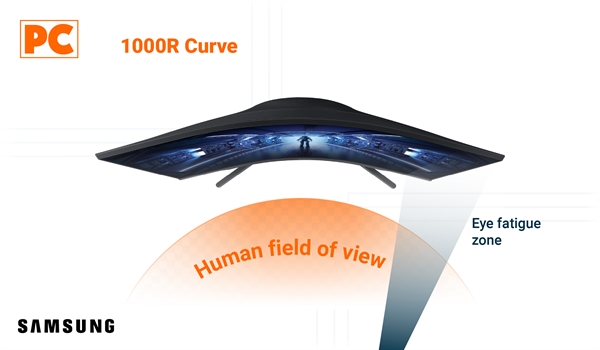
When comparing its features against other monitors in the same price range, you will notice how the Odyssey G5 outperforms them with its large curved screen, low response times, and a resolution that will take your breath away. Below we provide more details:
- 1000R Curvature: The Samsung Odyssey G5 features a 1000R curved design, which offers an immersive experience by adapting the screen to the natural field of vision. This is one of the standout aspects of the G5, making you feel more involved in your games or multimedia content. Its 1000R curve fits the natural curvature of the human field of vision, helping you focus on what is happening and giving you a better perception of depth.
- Resolution: It offers a QHD resolution (2560x1440) in the 27 and 32-inch models, providing pixel density that results in sharp and detailed images. The 34-inch version elevates this to UWQHD (3440x1440), ideal for an ultra-wide experience.
- Refresh Rate: With up to 165Hz, the G5 is designed for gaming that requires fast movements, allowing for smoother and more fluid gameplay.
- HDR: While it supports HDR10, it is important to mention that its implementation is basic, not reaching the levels of brightness and contrast of monitors with higher VESA DisplayHDR certification.
- Panel Type: It uses a VA (Vertical Alignment) panel, known for its high contrast and ability to produce deeper blacks, although with response times that may be a weak point compared to TN or IPS panels in fast-moving situations.
- Response Time: A 1ms (MPRT) response time helps minimize ghosting and motion blur, crucial for action and shooter gamers.
- High-End Appeal: The monitor has an ultra-thin bezel and a matte black finish with a carbon fiber texture on its back, giving it a high-end appeal
- Cable Management: The Samsung Odyssey G5 monitor includes a cable management slot, helping to keep your desk more organized and free from tangles.
- VESA Compatible: VESA Compatible: While visually modern and attractive, the Samsung Odyssey G5 is somewhat limited in terms of ergonomics, as the stand only allows for basic tilt adjustments. This could be a drawback for those who prefer to adjust the height or rotation of the monitor for a more ergonomic setup. However, its VESA compatibility allows it to be mounted on more flexible stands or arms, offering greater customization in the workspace or gaming setup. If you are looking for an adjustable stand option that improves the ergonomics of your monitor, we invite you to check out our detailed analysis on the blog called Review: Klip Xtreme KPM-310 Monitor Stand, ideal for taking advantage of VESA compatibility and obtaining a more comfortable setup.
Technical Specifications
If you want to know more details about its technical specifications, our team has compiled the most important ones in the following list:
Size and Resolution:
Its 32-inch screen, although also available in a 27-inch version, features a VA panel that offers excellent contrast ratio and good color reproduction with a WQHD resolution of 2560 x 1440 pixels.

Connection Ports:
It has HDMI 2.0 video ports ideal for connecting gaming consoles, laptops, or streaming devices. Although it is compatible with a wide range of equipment, HDMI 2.0 does not support refresh rates over 144Hz at higher resolutions like 1440p. It also has a DisplayPort 1.2 port, which supports WQHD resolution at 144Hz, providing a smooth and high-quality gaming experience. Additionally, it includes a USB-A service port for updating its software and a 3.5mm jack for connecting your headphones.

Dimensions:
The 32-inch version of the Samsung Odyssey G5, the most popular option, has a height of 533.6mm, a width of 710.1mm, a depth of 272.6mm, and a weight of 5.7kg.

What are the Advantages and Disadvantages of the Samsung Odyssey G5 Monitor?
If you are wondering what makes the Odyssey G5 different from other monitors, we would like to highlight the most notable and least notable points that make it an ideal monitor to enhance your gaming experience:
Advantages:
- Game Immersion: The 1000R curvature of the monitor provides a more immersive gaming experience, mimicking the natural curvature of the human eye for greater immersion.
- High Refresh Rate: With up to 165Hz, the Odyssey G5 offers extremely smooth gameplay, crucial for competitive gaming where every millisecond counts.
- Fast Response Time: A 1ms (MPRT) response time minimizes ghosting and motion blur, enhancing clarity in fast-paced action scenes.
- Compatibility with AMD FreeSync Premium: This technology reduces tearing and stuttering, providing a smoother and uninterrupted gaming experience.
- Image Quality: The VA panel offers high contrast and deep blacks, which is excellent for games and content with many dark areas.
- Competitive Price: It offers a good balance between cost and performance, being more accessible than other monitors with similar features.
- Pleasant Design: While this is subjective, its futuristic and minimalist design is well received among gamers, with a build quality that feels solid.

Disadvantages:
- Limited Ergonomics: The adjustment capabilities are generally limited to tilt, lacking height, swivel, or pivot options, which may be an inconvenience for some users. However, this can be improved by acquiring an additional monitor stand.
- Viewing Angles: VA panels, like the one used in the G5, have narrower viewing angles compared to IPS, which can affect viewing from certain angles.
- Color Calibration: Although suitable for gaming, for tasks that require color precision like professional video or photography editing, the G5 may not offer the necessary color fidelity without additional calibration.
- Absence of USB-C: In an increasingly connected world through USB-C, the lack of this port can be a downside for users seeking an all-in-one solution for their modern devices.
- HDR Compatibility: While it supports HDR10, it does not reach the brightness and contrast levels of monitors with more advanced HDR certifications, which can limit the HDR experience.
- Integrated Speakers: The integrated speakers are generally of low quality, forcing most users to opt for external audio solutions for a better experience.
Where Can You Buy the Samsung Odyssey G5 Monitor?
This monitor, due to its popularity, can be found in places like Amazon and the Samsung online store itself. However, this may have long shipping times in Latin America, which would be important as you should always ensure that the product comes with a manufacturer's warranty. The best option to guarantee this is to buy from a store that has stock in the country and that allows for online purchases and delivery of the product to your home or office.
In summary: Why should you buy the Samsung Odyssey G5 Monitor?
The Samsung Odyssey G5 is an excellent option if you are looking for a gaming monitor with a balance between performance and price. Its 1000R curvature provides an immersive experience, ideal for gaming and multimedia content. The WQHD resolution ensures sharper and more detailed images, while its 144Hz refresh rate guarantees smooth gameplay, crucial for competitive games. Additionally, compatibility with AMD FreeSync Premium and G-Sync minimizes issues like tearing and stuttering, improving the visual experience.
Although its design does not include advanced ergonomic adjustments, the possibility of mounting it on VESA stands and its modern aesthetics make it an excellent addition to any gaming setup. If you are looking for performance and an immersive screen at a reasonable price, the Odyssey G5 is a smart purchase. However, if you need more connectivity or a more adjustable stand, you might consider other options within the price range. In any case, you can contact our support team, and we will surely help you choose the right monitor for you.
Comments
All opinions are of our customers friends. Join the conversation!
No comments yet... Be the first!