Review: Logitech MX Master 3 Mouse
Do you want to buy the Logitech MX Master 3 Mouse? There are many mice in Latin America with different prices, specifications, and unique features, so with our technical team at Pana Compu, we have written this blog to show you a detailed review of Logitech's MX Master 3 mouse.

In this review, we'll be taking a look at the Logitech MX Master 3, a mouse that stands out for its design and functionality. If you're interested in learning more about how to select the mouse that best suits your needs, don't hesitate to check out our article How to Choose a Mouse for Your Computer? where you'll find useful details to make an informed choice. Additionally, we've made a summary video about the Logitech MX Master 3 for your convenience in case you'd rather watch the video.
To make this review, we have considered its design, features, specifications, customization software and of course its price. You can find the MX Master 3 on sale in Panamá between $110 USD and $125 USD. After reading this review, if you want to buy it or see its price on Pana Compu, you can find it in the mouse section, or go directly to the MX Master 3 page.
Logitech MX Master 3 Mouse
This Logitech MX Master 3 mouse has positioned itself as one of the market leaders, promising ergonomics, precision, and a series of advanced features. Its ergonomic design adapts naturally to the hand, allowing prolonged use without causing fatigue. With a well-thought-out curvature, this mouse is designed to support the palm of the hand, minimizing strain on the wrist and fingers. Additionally, the finish in high-quality materials gives it a premium touch.

Features of the Logitech MX Master 3 Mouse
The Logitech MX Master 3 not only stands out for its performance but also for its innovative design, aimed at providing maximum comfort and enhancing the user experience during long working days. That is, it is specifically designed for users who spend hours in front of the computer. Among its features we have:
- Ergonomic Design: One of the most praised aspects of the MX Master 3 is its ergonomic design, carefully molded to fit the natural shape of the hand. It is designed to provide support in all key areas of the hand and wrist. The curvature of the device fits perfectly in the palm, allowing for a more natural and relaxed usage position. The addition of a thumb rest not only adds comfort but also integrates functionalities such as the gesture button, which can be customized for various actions, improving efficiency in use.
- Premium Materials: The MX Master 3 is made with high-quality materials that not only ensure durability but also offer a premium feel to the touch. The matte finish of the MX Master 3 prevents the accumulation of fingerprints, maintaining a clean and professional appearance.
- MagSpeed Scroll Wheel: In terms of functionality, the MagSpeed scroll wheel is a true advancement in the design of the MX Master 3. This wheel, made of steel, combines precision and speed, automatically adapting to user needs. You can scroll 1,000 lines of text in one second, which is ideal for navigating through extensive documents or long web pages. The MagSpeed wheel automatically switches between smooth and fast scrolling with a single turn, providing complete control over navigation speed.
- Darkfield Sensor: With a sensitivity of up to 4,000 DPI, this sensor works on practically any surface, including glass, which is a significant advancement for those who do not always work on a traditional desk.
- USB-C Connector: The inclusion of a USB-C port for charging not only speaks to its modern design but also facilitates connectivity and fast charging, reflecting the trend towards universality in connectors.
- Gesture Button: Located in the area where the thumb rests, this button can be pressed to activate predefined or customized gestures, adding an additional layer of interaction without needing to move the mouse.
- Customizable Buttons: In addition to the gesture button, the mouse has several buttons that can be configured for different functions, adapting to the preferences and needs of each user.

Is the Logitech MX Master 3 suitable for graphic designers?
Yes, the Logitech MX Master 3 is an excellent choice for graphic designers. The 4000 DPI Darkfield sensor of the MX Master 3 is extremely accurate, which is crucial for graphic design tasks that require meticulous control. This precision allows you to work with fine details in programs like Adobe Photoshop, Illustrator, or CorelDRAW, where every stroke counts. The MX Master 3 has seven customizable buttons that can be configured according to the specific needs of each application. Graphic designers can assign shortcuts to these buttons, such as brush tools, zoom, or undo, significantly improving work efficiency and fluidity. Additionally, the Flow feature allows you to move the cursor between different screens, ideal if you work on multiple monitors or devices. You can even copy and paste files or images between computers, streamlining the creative process on complex projects.
Is the Logitech MX Master 3 suitable for programmers?
Yes, the Logitech MX Master 3 is highly recommended for programmers due to its ergonomic design, advanced customization, and productivity-enhancing features. Its ergonomic design helps prevent wrist and hand fatigue. The thumb support and contoured shape allow for a natural posture during prolonged sessions, reducing the risk of issues like carpal tunnel syndrome. The MX Master 3 includes a side wheel that allows for horizontal scrolling, which is useful in code editors, IDEs, or version control applications, especially when working with long lines of code or tables. The Logitech Flow feature also allows you to work smoothly between multiple computers, making it ideal if you work with various operating systems like Linux, Windows, and macOS.
Technical Specifications of the Logitech MX Master 3 Mouse
If you want to know more details about its technical specifications, our team has compiled the most important ones in the following list:
Dimensions and Weight:
It has a height of 18.4mm, a width of 14.4mm, and a depth of 6.6mm, providing an optimal, comfortable, and practical grip. Its weight is 141g (excluding the USB receiver) for simple and lightweight mobility.
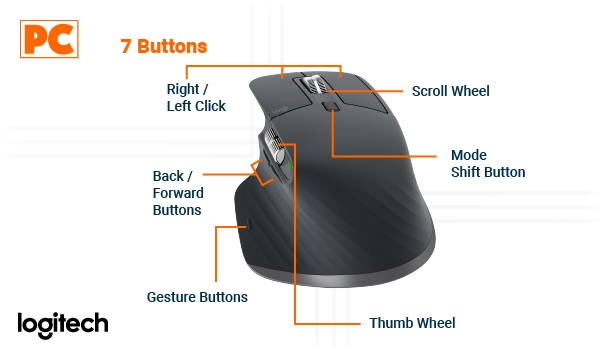
Connection Type:
It can connect to devices like laptops, tablets, and phones in two ways, via the included USB adapter (USB Unifying Receiver) or Bluetooth (Bluetooth Low Energy Technology). You can pair it with up to 3 devices simultaneously and switch between them with a single button. It is compatible with Windows, macOS, iPadOS, Linux, and Chrome OS.
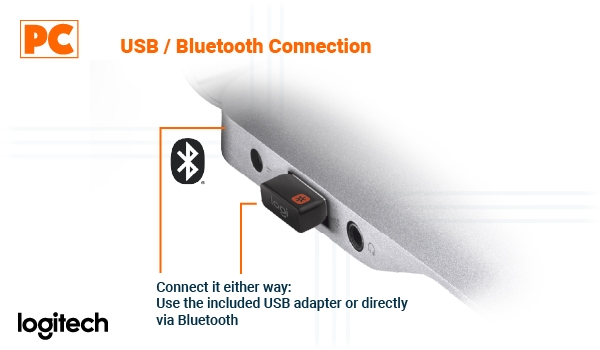
Battery:
It has a rechargeable Li-Po battery of 500mAh, which can last up to 70 days; in a pinch, you only need a minute of charging for up to 3 hours of use

Configuration Software
You can download the "Logitech Options" software from the official Logitech website, which will allow you to make various adjustments for maximum comfort and versatility when performing your daily tasks.
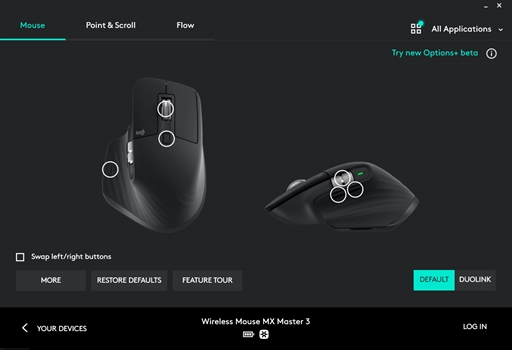
Assign Functions
For example, you can assign buttons to copy/paste for Photoshop and undo/redoe for Word. You can even change the actions of the scroll wheels to zoom in/out, scroll horizontally, change brush size, and much more.
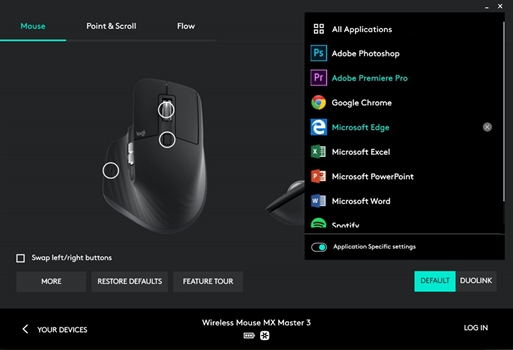
Adjust DPI and Scroll
If you have specific needs or preferences regarding speed and responsiveness, you can also adjust the DPI, direction, and sensitivity of the scroll wheels, and you can even configure whether you want the main wheel to be gradual or free spin.
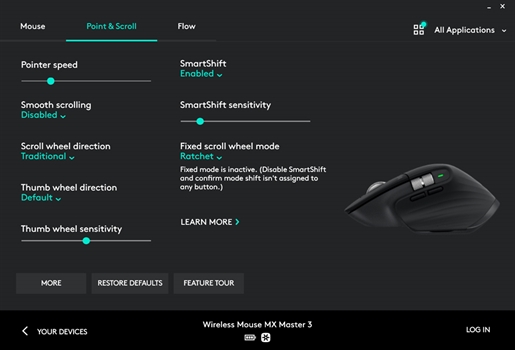
Logitech Flow
If you use multiple devices at the same time and want to use the same mouse on them, you can use the "FLOW" feature, which will help you move from one screen to another seamlessly; you just have to slide the cursor to the other screen.
The FLOW feature even allows you to copy a file from one computer and paste it on another, as shown in the following image.

What are the Advantages and Disadvantages of the Logitech MX Master 3 Mouse?
If you are wondering what makes the MX Master 3 different from other mice, we would like to highlight the key points that make it much more than just a mouse and turn it into a work tool:
Advantages:
- Ergonomic Design: Its sculpted design provides excellent support for the hand, reducing fatigue during prolonged use.
- MagSpeed Scroll Wheel: Provides a unique scrolling experience with its ability to switch between precise and ultra-fast mode, ideal for different tasks.
- Multi-device Connectivity: The ability to pair and easily switch between up to three devices is extremely useful for users who work with multiple machines.
- Extensive Customization: The buttons and wheel can be customized to suit specific applications, enhancing productivity.
- Durability and Build Quality: Made with high-quality materials, the mouse promises a long lifespan with a premium feel.
- Logitech Flow: This feature allows for seamless management of multiple computers, even allowing for copy and paste between them.
- Long Battery Life: With up to 70 days of battery life, the need for recharging is minimal, and fast charging is very convenient.
- MX Keys Compatibility: The Logitech MX Master 3 mouse pairs perfectly with the Logitech MX Keys keyboard. This keyboard offers a comfortable and efficient typing experience, with backlighting and keys that adapt to your needs. If you want to learn more about its features and how it can complement your use of the MX Master 3, be sure to read our Review: Logitech MX Keys Keyboard.

Disadvantages:
- Price: It is more expensive compared to other office mice, which can be a barrier for some people.
- Size and Weight: Although its size provides comfort for many, it may be too large for small hands, and its weight may not be ideal for all users, especially those who prefer lightweight mice.
- Designed for Right-Handed Users: It is not ambidextrous, excluding left-handed users.
- Complexity for Novice Users: The amount of customization options and advanced features can be overwhelming for users seeking simplicity.
- Sensor Not Specialized for Gaming: While excellent for productivity and design, it is not optimized for competitive gaming where even higher specifications are required.
- Dependence on Software for Customization: To make the most of all its features, it is necessary to install and configure the Logitech Options software, which may not be ideal for all users.
- USB-C Charging: Although USB-C is the future, it may still be inconvenient for those who do not have many devices with this type of port.
What are the differences with other mice in its range?
The Logitech MX Master 3 compares favorably with other high-end mice due to its focus on ergonomics, extended functionality, and customization capabilities, although its price may be a decisive factor for some users. Among its direct competitors, we have:
- Apple Magic Mouse: Although it has perfect integration with macOS and a minimalist design, it lacks the ergonomics, button versatility, and scroll wheel of the MX Master 3. Additionally, its bottom charging is less practical.
- Microsoft Modern Mouse: Offers fewer functionalities and customization compared to it, focusing more on simplicity and modern design.
- Logitech MX Master 3S: The MX Master 3S, a later iteration, introduces silent clicks and an improved sensor, making it even more attractive for quiet environments and users who require high precision.
In summary, why buy the Logitech MX Master 3 Mouse?
The main reason you should consider acquiring this mouse is its diversity of options when setting it up, whether you use office programs like Excel or Word or editing ones like Photoshop or Adobe Premiere, this mouse will improve your workflow. Another key advantage is its multi-device connectivity, which allows you to switch easily between three devices, and its long-lasting battery that offers up to 70 days of autonomy with a single charge. The Logitech Flow feature facilitates multitasking between different computers and operating systems. In summary, the MX Master 3 is a powerful tool for those who need a comfortable, precise, and highly functional mouse to enhance their professional performance.
This device is ideal for professionals who demand efficiency and comfort in their work environment; this mouse combines design, functionality, and advanced technology in one device. If you have any questions or want to know more about this product, you can contact our customer service team, and they will answer your inquiries.
Comments
All opinions are of our customers friends. Join the conversation!
No comments yet... Be the first!