Review: HyperX QuadCast Microphone
Are you thinking about buying the HyperX QuadCast Microphone? There are many microphones with different prices, specifications, and unique features, so with our technical team at Pana Compu, we have written this blog to show you a detailed review of the HyperX QuadCast microphone.

If you’re a streamer, podcaster, or simply a gaming enthusiast looking to enhance your setup, the HyperX QuadCast might be just what you need. This microphone offers a blend of audio quality and features that make it a standout in the world of content creation. However, if you’re weighing your options and wondering what to look for before purchasing a microphone, we recommend checking out our article What Should You Know Before Buying a Microphone? There, you’ll find all the essential information to help you make an informed and tailored choice. Additionally, we’ve created a summary video about the HyperX QuadCast, which we’ve attached to this blog for your convenience if you’d rather watch the video than read the full review.
To review this microphone, we have considered its design, features, and of course, its price.
HyperX QuadCast Microphone
The HyperX QuadCast is one of the most popular microphones on the market, and its options for recording your audio with professional quality make it ideal for streamers, podcasters, and content creators. Additionally, its design and variety of functions have also earned it the iF Product Design Award.

How good is the sound quality of the Microphone?
What really matters in a microphone is its audio performance, and here the QuadCast does not disappoint. It offers four pickup patterns: stereo, omnidirectional, cardioid, and bidirectional, allowing you to adapt its use based on the need, whether to capture one person's voice, an interview, or the ambiance of an entire room.
- Cardioid: Ideal for streaming, podcasting, and gaming, where the focus is on the user’s voice as it primarily captures sound from the front and minimizes background noise.
- Stereo: Ideal for recording music or environments where the separation of left and right channels is important.
- Omnidirectional: Perfect for conferences or when capturing sound from the whole environment; it’s also ideal for meetings or group discussions.
- Bidirectional: Useful for interviews where two people are talking face-to-face as it captures sound from the front and back of the microphone.
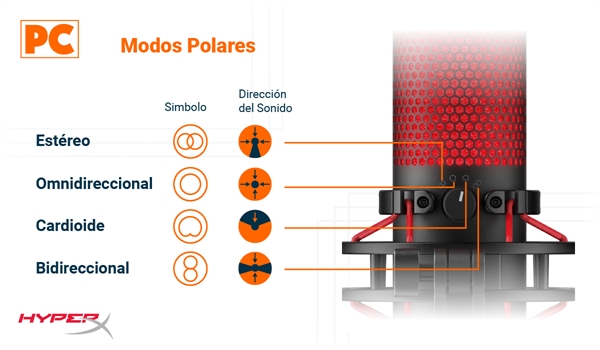
Features of the HyperX QuadCast Microphone
Taking HyperX's flagship style, the QuadCast features a classic black design with red details typical of the brand, and a honeycomb mesh that allows sound to pass without blocking your voice, providing you with great sound quality and a red LED indicator that makes it stand out visually. It is built with the following:
- Integrated Shock Mount: Designed to reduce the impact of vibrations and accidental bumps, maintaining audio quality intact.
- Pop Filter: This internal filter helps mitigate explosive sounds, providing a cleaner recording.
- Visual Control: A red LED at the top of the microphone indicates whether the microphone is active or muted, offering quick and easy control without interrupting the recording.
- Gain Dial: Located at the bottom, it allows you to adjust the microphone sensitivity on the fly, giving you control over how you want your voice or sound to be perceived.
- Mute Button: A simple touch on the top mutes the microphone, an essential feature for any live content creator.
- LED Lighting: Not only adds an aesthetic touch with its red light when active, but also serves as a microphone status indicator. This light can be turned off if a more subdued look is preferred.
- Adaptable Mount: Although it comes with its own stand, it is compatible with most microphone arms, allowing for setup customization.
- Anti-vibration base: The microphone is mounted on an anti-vibration base that reduces noise from accidental bumps on the desk or jarring movements. This is essential for those who do live streaming or professional recordings.

What are the Advantages and Disadvantages of the HyperX QuadCast Microphone?
If you are wondering, what makes the QuadCast different from other microphones? We would like to highlight the points that make it the ideal microphone. Among them, we have:
Advantages:
- Sound Quality: With excellent frequency response, the QuadCast captures a wide range of sounds clearly, ideal for streaming, podcasting, and audio recording.
- Versatility in Pickup Patterns: Offers four pickup patterns (cardioid, stereo, omnidirectional, bidirectional), allowing adaptation to different recording scenarios.
- Easy to Use: It is a plug-and-play device, meaning you do not need to install additional software to start using it, although HyperX NGENUITY offers more customization if desired.
- Aesthetic and Functional Design: The red LED light acts as a status indicator, and the overall design of the microphone is attractive and professional.
- Integration of Pop Filter and Shock Mount: These integrated elements help improve audio quality by reducing plosives and vibrations.
- Direct Monitoring: The headphone output allows you to hear in real-time what you are recording without latency.
- Wide Compatibility: Works with multiple devices such as computers, PlayStation, and Mac, making it very accessible for a variety of users.

Disadvantages:
- Price: Although it offers an excellent price-to-quality ratio, the HyperX QuadCast may be more expensive than some entry-level microphones.
- Not Detachable: The microphone and its stand are designed as one unit, which may limit mounting flexibility for some users.
- Dependency on USB: While the USB connection is convenient, it limits the distance between the microphone and the recording device, unlike other microphones that can use longer cables.
- Optional Software: Although not necessary, to make the most of its features like LED light customization, the NGENUITY software is required, which may not be to everyone's liking.
- Sensitivity of the Gain Dial: Some users notice that the gain dial can be a bit sensitive, requiring careful adjustments to achieve the desired audio level.
- Background Noise in Noisy Environments: Although the cardioid pattern helps, in environments with a lot of background noise, the microphone may pick up more ambient sound than some users prefer.
- Fixed LED: Although the LED light can be turned off, its presence may not be to everyone's liking, especially in more minimalist or professional setups where a no-light look is preferred.
What are the differences with other Microphones?
The price may vary, but generally, the QuadCast is positioned as a mid-range option with good price-to-quality ratio. The S and DuoCast versions may justify their additional cost with specific improvements in audio quality and aesthetics. If your focus is streaming or gaming, the visual aspect and ease of use may tip the scales towards the QuadCast or QuadCast S. For podcasters or musicians looking for maximum versatility and sound quality without worrying too much about aesthetics, the Blue Yeti or even the Duo.
HyperX QuadCast vs. HyperX QuadCast S
Both microphones are compatible with PC and Mac, but the QuadCast S adds customizable RGB lighting through HyperX NGENUITY software, which can be a decisive factor for those looking to customize the aesthetics of their setup. Both offer the same four polar patterns, but the QuadCast S has a higher sampling rate and bit depth, offering potentially superior audio quality. Additionally, the QuadCast S model is slightly lighter and its design has been updated to be more neutral without the red accents, which could appeal to an audience that prefers a more subdued look.
HyperX QuadCast vs. HyperX DuoCast
The HyperX DuoCast only offers two polar patterns compared to the four of the QuadCast, making it less versatile for different recording situations. However, it improves with a higher sampling rate and bit depth in terms of audio resolution. The DuoCast is significantly lighter and more compact, which can be an advantage for setups with limited space or for those needing portability.
HyperX QuadCast vs. Blue Yeti
The Blue Yeti has a slightly wider frequency response on the low end and a superior signal-to-noise ratio, which could lead to cleaner audio recordings. Both microphones offer multiple polar patterns, but the Yeti is known for its versatility in this respect, being a popular choice for a variety of recording applications. While the QuadCast has a more gamer design with its LED lighting (in the base model), the Yeti focuses on a more professional appearance with various color options and Blue VO!CE software for voice effects.
Where Can You Buy the HyperX QuadCast Microphone?
If you are looking to purchase a HyperX microphone in Latin America, you have several options available that may vary by country. Some electronics and computing stores may have the HyperX microphone in stock. However, it is always advisable to check and contact them to see their availability. The best option is to buy online from a reputable store like Amazon or Pana Compu; however, you might benefit from faster shipping and, in some cases, exclusive discounts by purchasing on a platform that has local products like Pana Compu, to avoid relying on international shipping from Amazon. Moreover, it guarantees that the products have the official warranty from the brand.
In summary: Why should you buy the HyperX Quadcast Microphone?
The HyperX QuadCast is an excellent choice for anyone looking for a high-quality microphone for streaming, podcasting, gaming, or any other activity requiring clear and professional audio capture. Its combination of features, ease of use, and design make it a valuable investment for improving your content quality. Although it may be more expensive than some options, it offers performance that justifies its price, especially for content creators seeking quality without overspending. If you have more questions, you can consult with our customer service team, and we will gladly help you choose the right microphone.
If you're looking to enhance your setup with headphones—whether for gaming, content creation, or simply enjoying your favorite games with exceptional sound quality—we recommend reading our article, How to Choose the Perfect Headset or Headphones?. In this article, we explore the key factors to consider to find the headphones that best match your preferences and usage style.
Comments
All opinions are of our customers friends. Join the conversation!
No comments yet... Be the first!