How to Choose the Perfect External Storage Device?
With so many options available on the market, from external hard drives (HDD), solid-state drives (SSD), to more advanced solutions like NAS (Network Attached Storage), choosing the right external storage can be a challenging task, whether to back up important data, expand the capacity of our computers, or simply to carry our files from one place to another with ease.

When selecting the right external storage, it's crucial to understand how it complements your device's internal storage. While internal storage is essential for the day-to-day operation of your computer or laptop, external storage offers flexibility and additional capacity for storing large files, backing up, and transporting data. If you'd like to dig deeper into how to choose the internal storage that best suits your needs, be sure to check out our article How to Choose the Perfect Internal Storage Device. This will help you get a more complete picture of managing space on your system.
One of the keys to making an informed decision lies in understanding your specific needs: Do you require speed for working with large files or are you more focused on storage capacity? Is portability a crucial factor for you, or are you looking for something to keep in a fixed location? Next, we will look at the essential aspects you should consider to select the storage device that best fits your personal or professional needs.
What are the key factors to consider before buying External Storage?
When planning to buy external storage, whether for personal, professional, or business use, there are several key factors you must consider to ensure that the investment perfectly suits your needs. External storage is not only an extension of your storage capacity but can also be vital for the security and mobility of your data. Some of the key factors to consider are:
Why Do You Need External Storage?
Before delving into technical details, it's important to understand why you might need external storage. Some common reasons include:
- Backup: Protecting your data from potential system failures, viruses, or unexpected disasters.
- File Transfer: Carrying large amounts of information with you when moving between devices.
- Additional Storage: Supplementing the internal storage of your computer or laptop that is running out of space.
- Heavy Multimedia Files: Photographers, video editors, and graphic designers need to store large volumes of high-quality photos and videos that take up a lot of space.
What will be the main use of the External Storage?
The choice of external storage will largely depend on your specific needs. Based on different profiles, we can segment it as follows:
- For Creative Professionals: If you work with heavy multimedia files, such as 4K videos, RAW images, or design projects, a high-capacity SSD with Thunderbolt 3/4 connectivity will be your best option. Additionally, the shock resistance and portability of SSDs make them perfect for professionals on the go.
- For Gamers: Gamers looking to store their game libraries or back up their progress can benefit from a high-capacity HDD (2TB or more). While SSDs offer faster loading times, HDDs remain a cost-effective option for those who need a lot of space without breaking the bank.
- For Home Use: If you only need to store documents, photos, and a few videos, a 1TB HDD will be sufficient. However, if you prefer something faster and more durable, a smaller SSD (256GB or 512GB) can also be an excellent option.
What will be the Storage Capacity You Need?
The next factor to consider is storage capacity. Choosing the correct amount of space will depend on the type of files you need to store and how frequently you add new data. Some of the capacities we can segment are as follows:
- 256GB - 512GB: Ideal for those who need to back up documents, family photos, and music. Sufficient for everyday use.
- 1TB - 2TB: Perfect for those working with larger files like videos, creative projects, or large collections of high-resolution photos.
- 3TB - 4TB or more: Recommended for professionals working with large amounts of data, such as video editors, graphic designers, or gamers needing to store large games.

What will be the Connectivity of the device?
Connectivity is another crucial aspect to consider. The different types of external storage come with various connectivity options, and choosing the right one can make a difference in terms of transfer speed. Additionally, you need to check that your device has the available port to use it without issues:
- USB: This is the most common standard and offers good speed for most users. Ensure that both your external storage and your device are compatible with at least USB 3.0 for the best speeds.
- USB-C: Increasingly popular, especially in modern devices like laptops and smartphones. USB-C offers superior transfer speeds and greater ease of use since it is reversible (it doesn’t matter how you plug the cable in).
- Thunderbolt 3 and 4: For those seeking the highest possible speed, Thunderbolt 3 or 4 is the best option. With transfer speeds of up to 40Gbps, it is ideal for professionals handling large files in real time, such as 4K video editing.

What will be the Durability and Portability of the Storage?
If you plan to take your external storage with you, portability and durability are key factors. Here are some aspects to consider:
- Size and Weight: SSDs are typically lighter and more compact than HDDs, making them easier to transport.
- Shock Resistance: SSDs are more resistant due to the absence of moving parts like HDDs, which can be more fragile.
- Additional Protection: Some external drives are specifically designed to be water and shock-resistant, which is ideal for those who work outdoors or travel frequently.
What will be the security or encryption of the device?
Security is an important concern, especially if you plan to store sensitive information on your external storage device; this may not be a concern for many people. In any case, if information security is important to you, make sure to look for at least some of these features:
- Hardware encryption: Many external hard drives and SSDs offer hardware encryption, ensuring your data is protected even if the device falls into the wrong hands.
- Password protection: Some devices come with integrated software that allows you to protect your information with a password.
- Automatic backup: Some devices include automatic backup software that performs periodic backups to ensure you don't lose your data.
Is an HDD or external SSD better?
Deciding between an HDD (mechanical hard drive) and an external SSD (solid-state drive) depends on your specific needs; if you prioritize economical and massive storage, the HDD is suitable. If you're looking for speed and durability, especially for performance-demanding work, the SSD is the best choice. Each type has its advantages and disadvantages that we mention below:
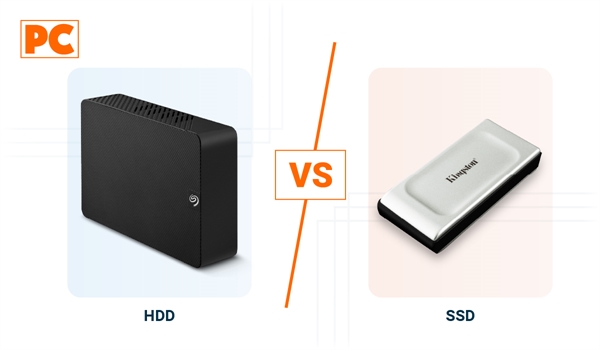
Advantages of External HDD:
- Lower price per GB: HDDs are significantly cheaper, making them an excellent option if you need a lot of storage (1TB or more) without spending a lot of money.
- Higher capacities: Mechanical hard drives typically have capacities of up to 10TB or more, which is useful if you plan to store very large files, such as movies, game libraries, or massive backup files.
Disadvantages of External HDD:
- Lower speed: HDDs are slower than SSDs, with lower data transfer rates. This can be a drawback if you frequently transfer large files.
- Fragility: Since HDDs have moving parts, they are more susceptible to physical damage if dropped or jolted.
Advantages of External SSD:
- Higher speed: SSDs are much faster than HDDs, ideal for those who need to move large files quickly, such as photographers, video editors, or gamers. They can reach much higher read/write speeds, improving overall performance.
- Durability: Without moving parts, SSDs are more resistant to drops and physical damage, making them the most reliable option for portable storage.
Disadvantages of External SSD:
- Higher price: Although prices have dropped in recent years, SSDs are still more expensive per gigabyte compared to HDDs.
- Limited capacities: Although SSDs are available in capacities of up to 4TB or more, they tend to be more expensive as storage increases.
USB Flash Drives or SD Cards?
Both SD cards and USB flash drives are very popular options for external storage, especially when it comes to quickly and conveniently transporting data. Both options are handy and affordable, but it’s important to consider the features and limitations of each according to the intended use. SD cards are more specific for portable electronic devices, while USB flash drives offer a universal solution for transporting and transferring data between computers and other devices with USB ports:
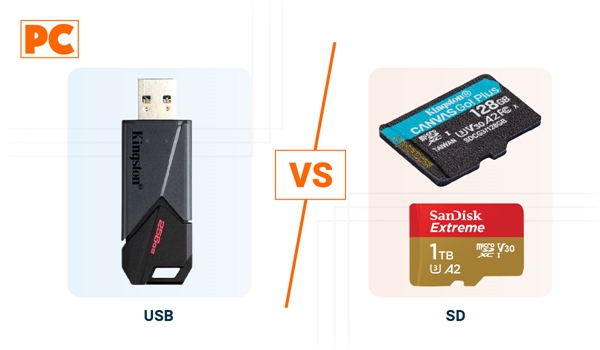
SD Cards (Secure Digital)
SD cards are widely used in devices such as cameras, camcorders, drones, smartphones, and some portable devices. Depending on the type of SD card you choose, the capacity and transfer speed vary. The types of SD cards include:
- SDHC (Secure Digital High Capacity): These cards offer capacities from 4 GB to 32 GB, making them ideal for cameras that record in high definition or for storing medium-sized files.
- SDXC (Secure Digital Extended Capacity): With capacities from 64 GB to 2 TB, these cards are the best options for those who need a lot of space, such as professional photographers capturing RAW images or videographers recording in 4K.
- MicroSD: These smaller cards are common in smartphones, tablets, action cameras, and drones. Although compact, microSD cards also come in SDHC and SDXC formats, offering similar capacities to their larger counterparts.
USB Flash Drives
USB flash drives, or simply USBs, are portable devices that have been a common storage solution for years. They are used to transport files, perform quick backups, or transfer documents between different machines. The types of USB flash drives include:
- USB 2.0: These are the older and cheaper versions of USB, with slower transfer speeds but still useful for small files and documents.
- USB 3.0 and 3.1: They offer much faster transfer speeds, ideal for moving large files like videos and high-resolution photos. Their capacities usually range from 16 GB to over 1 TB.
- USB-C: With the rise of USB-C devices, especially in laptops and smartphones, USB flash drives with USB-C connectors are gaining popularity, offering high transfer speeds and compatibility with more modern devices.
What is the difference between external SSDs and USB Flash Drives?
The difference between an external SSD (Solid State Drive) and a USB Flash Drive primarily lies in their design, performance, capacity, durability, and price. Here are the main differences:
- Technology: SSDs use NAND flash memory, similar to what is found in USB drives, but they are designed to act like a traditional hard drive in terms of speed and capacity. They have a more advanced controller that manages the data traffic between the storage device and the computer, allowing for much higher read and write speeds compared to USB flash drives.
- Performance: SSDs offer very superior read and write speeds, often reaching several times the speed of the best USB flash drives, which is ideal for transferring large files like 4K videos, games, or using it as a boot disk or for applications requiring fast data access. However, for everyday tasks like saving documents, photos, or music, the speed of a USB flash drive is sufficient.
- Capacity: SSDs are available in capacities ranging from 250GB to several terabytes (TB). This makes them suitable for complete system backups, extensive media collections, or as additional storage for gaming consoles. On the other hand, while USB flash drive capacities have increased, they commonly max out at 1TB or 2TB in high-end models and are more suitable for temporary storage or carrying files from one place to another.
- Usage and Portability: Although both are portable, SSDs tend to be slightly larger and heavier due to their casing and sometimes due to incorporating passive cooling systems. They are excellent for those needing high performance on the go or a semi-permanent storage solution.
- Price: External SSDs are generally more expensive per gigabyte due to their superior technology and performance. In contrast, USB flash drives are generally more affordable, offering a cheap and functional storage solution for less intensive needs in terms of speed and capacity.
Can you expand the storage of your Gaming Console?
When talking about external storage for consoles like PlayStation or Xbox, there are several key aspects to consider, especially if you want to expand the space to download more games or improve load times. Both consoles allow the use of external hard drives (HDD) and solid-state drives (SSD) to store games. However, restrictions and benefits may vary depending on the type of console:
- PlayStation 4: Allows the use of external HDDs or SSDs as long as they are USB 3.0 and have a minimum capacity of 250 GB and a maximum of 8 TB.
- PlayStation 5: Also compatible with external storage, but you cannot run PS5 games directly from external storage. You can store PS5 games on an external HDD or SSD to free up space, but to play them, you must transfer them to the console's internal SSD.
- Xbox One and Xbox Series X/S: Similar to PlayStation, both consoles allow the use of external HDDs and SSDs (minimum of 128 GB) to store and play games from previous generations. For Xbox Series X/S titles, they can only be played from internal storage or a specific SSD expansion card, although you can store games on an external drive.
Can a NAS be the solution for you?
A NAS (Network Attached Storage) is a network storage solution designed to provide access to files remotely and centrally. Unlike a conventional external hard drive that connects directly to a device, a NAS connects to the local network (LAN) and allows multiple users or devices to access stored data simultaneously. This technology is increasingly popular among homes and small businesses in Latin America due to its multiple advantages such as:
- Remote Access: Allows you to access your files from anywhere in the world, as long as you have internet access. This is ideal for both personal use and work teams needing to access documents or projects collaboratively.
- Scalable Capacity: As your storage needs grow, NAS systems can be easily expanded by adding more hard drives, allowing you to adapt to data growth without complications.
- Automatic Backups: NAS offer options for automatic backups and synchronization with other devices, ensuring your data is always protected and up to date.
- Multimedia Support: Many NAS devices can act as media servers, allowing you to store and stream videos, photos, and music directly to TVs, consoles, or mobile devices in your home.
- Advanced Security: These systems include various protection tools, such as user and permission settings, data encryption, and redundant backups.

Who is a NAS ideal for?
- Homes with high multimedia demand: If you have a large collection of videos, photos, or music and want to access these files from any device on your home network, a NAS is an excellent option. Many families in Latin America use it to manage their media libraries.
- Small businesses: For small businesses, NAS becomes an effective solution for storing and sharing documents among employees, as well as centrally backing up data. It provides security and remote access, which is ideal for collaborative environments or for hybrid work.
- Content creators: Photographers, videographers, and graphic designers in the region find NAS a reliable way to store large amounts of data, with the advantage of quick and secure access from anywhere.
What is the storage for Security Cameras?
The appropriate storage for security cameras is crucial to ensure the integrity of the data and recordings. Security cameras can generate large volumes of video, especially if set to record in high definition or if they operate continuously. Some cameras now come with built-in storage (SD or microSD cards) to save data locally before transferring it to central storage, reducing the need for bandwidth and improving redundancy.
If your security cameras are of the IP or wireless type, many of them allow storing recordings on SD cards. This option is convenient for individual cameras that do not generate too much video, but it is not ideal for larger systems or those that record continuously in high resolution. As an advantage, they are cheap, easy to install, and replace. However, as a disadvantage, they have limited capacity and are not ideal for surveillance systems that require prolonged storage.
What are the most popular brands of External Storage?
In the external storage market in Latin America, several brands stand out for their reliability, innovation, and product diversity. Some of the best brands available in the region are:
- Seagate: This is one of the most recognized brands worldwide in storage. In Latin America, it is widely popular for offering external hard drives and SSDs with an excellent price-to-quality ratio. They stand out for their large storage capacity and specialized versions for gaming. They also have robust models for professional work. Among the most popular products are the Seagate Expansion line and Seagate Backup Plus for general use, and Game Drive for Xbox and PlayStation gamers. These products offer options of up to 10TB capacity.
- Western Digital: This brand is another giant in storage, known for its durability and secure solutions. It is a well-distributed brand throughout Latin America, from budget hard drives to high-speed SSDs. The WD My Passport and WD Elements lines offer HDD and SSD options ranging from 1TB to 5TB. The WD Black drives are specifically designed for gaming and high performance. Its focus on data security with rugged hard drives and automatic backup options, in addition to robust versions for gaming and creative professionals.
- SanDisk: This is a subsidiary of Western Digital, primarily focusing on portable SSDs and fast solutions for consumers prioritizing speed and portability. Its products are highly valued in Latin America, especially among photographers, videographers, and professionals needing to transport files quickly. The SanDisk Extreme Portable SSDs are famous for their water and dust resistance, transfer speed, and compact design.
- ADATA: This brand has gained popularity in Latin America for offering great value for money. They specialize in affordable storage with good performance, especially in their line of external SSDs. Their strength lies in accessibility, extreme durability, and high-capacity options without sacrificing performance.
Where can you buy External Storage in Latin America?
In Latin America, you have several options to buy external storage, both in physical stores and online platforms. Depending on the country, you can access products like external hard drives (HDD) and solid-state drives (SSD) at specialized technology stores or through department stores.
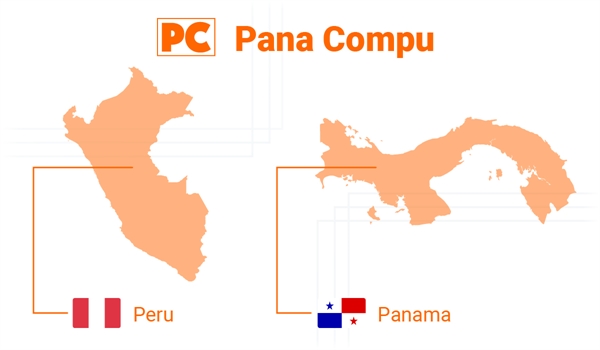
Where can you buy External Storage in Peru?
You will be able to find External Storage units in Peru at department stores that carry leading brands. Additionally, in supermarket chains that offer technology products, including external storage devices, both in physical stores and their online platform. However, these stores are not as specialized and do not have as many options available. Our recommendation is to buy your devices from a reliable place to purchase external hard drives and SSDs, with local warranty and quick shipping like Pana Compu. Since it is recognized for offering original products and excellent after-sales service.
Where can you buy External Storage in Panama?
In Panama City, it is common to find department stores with these products. Mercado Libre is also an option where you can find external storage products offered by various sellers, however, this is not the best option as you must ensure that you verify the seller's reputation and warranty policies. The best option for buying external storage in Panama is undoubtedly Pana Compu, as it is a popular platform for acquiring that offers fast shipping within the country and a wide range of brands. Also, all products come with brand warranty throughout the country.
In summary: How to Choose the Perfect External Storage for You?
Choosing the right external storage depends on several factors, such as the use you will give it, the device with which you will connect it, and your capacity and speed needs. External HDDs remain a solid option for those needing a cost-effective solution with high capacity, while external SSDs are ideal if you seek speed and portability. If you are thinking of upgrading your gaming console like PlayStation or Xbox, or if you are looking for a NAS to create a network storage system, there are specialized options for every need.
Doing prior research, identifying your specific needs, and comparing prices on various platforms is the path to a smart purchase. If you are undecided between some models of different sizes, it might be a good idea to choose the hard drive with the highest capacity; that extra space won’t hurt, and it could be useful in the long term.
Comments
All opinions are of our customers friends. Join the conversation!
No comments yet... Be the first!