Guide to Buying a UPS
You may be wondering why a UPS is useful when you enter this blog. Here we will explain a bit about how a UPS works so you can choose the one that best suits your requirements.

Few moments are as frustrating as losing power in the middle of an important task or while you're working on your computer. An uninterruptible power supply, or UPS, is the tool that helps prevent these problems, keeping your devices running during blackouts or providing protection against voltage spikes that could damage your equipment. In this guide, we'll tell you everything you need to know to choose a suitable UPS.
What is an UPS?
UPS (Uninterruptible Power Supplies) or SAI (Sistema de alimentación ininterrumpida) in Spanish, are devices that will help you avoid losing your data during power outages by giving you a little extra power for a limited time so you can save your most important files and properly shut down your devices. While a UPS is essential to protect your devices from blackouts and power spikes, knowing what type of equipment you plan to connect is also important. Both laptops and desktop computers require adequate protection to prevent damage and maintain productivity in the event of a power outage.
When considering a UPS, it is also essential to keep in mind the equipment you plan to protect, especially if you are evaluating new purchases such as a laptop or desktop computer. These devices, being essential for work and entertainment, require a reliable backup source to keep them operational during power failures. If you are in the process of choosing a laptop or computer, you may be interested in reading our buying guides that address these devices in detail. What Should You Know Before Buying a Laptop? and What Should You Know Before Buying a Computer? These guides can help you choose the ideal equipment and consider how a UPS integrates to keep them safe and protected.
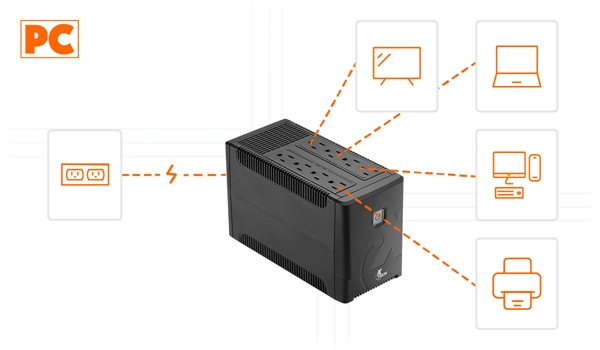
Differences Between a UPS and a Voltage Protector
If you use devices that handle data and there is a power outage, you need to create a backup; in this case, we recommend a UPS, so you will have a couple of minutes to create a backup on your equipment and not lose everything due to a power outage. These will be very useful for your desktops or servers. Additionally, in some cases, you will have built-in protectors in your UPS.
On the other hand, a voltage protector is more suited for an environment with voltage fluctuations, where you’re not worried about getting time for backup. For your electronic products, items like a refrigerator or a laser printer are products for which you should get a voltage protector.

How to Know the Amount of Power Needed in a UPS That Suits You?
To choose a UPS, you need to know the consumption in Watts that your equipment requires. We recommend looking for a UPS with a capacity at least 25% higher than the sum of the Watts of all the devices you want to connect. For example, if your devices in total use 1000W, look for a UPS of 1250W.
There is also another way to visualize the power of a UPS, using VA (Volt-Amperes), which, to avoid being too technical, we recommend should be 70% of the amount of Watts.
How Long Can a UPS Last?
To determine how long a UPS can supply power to your devices after a short period, you will need to apply some mathematical formulas, but don't worry; we will help you a bit so that it’s not too difficult to search for and calculate these data:
Start by finding the amount of W (Watts) of each product; if you can’t find this on your product, you can get it by searching for the amount of V (Volts) and multiplying it by the amount of A (Amperes).
Next, you would need to know the Wt (Watts or total load), which is calculated by summing the amount of W for each device you are going to connect.
Now, if you need to calculate the amount of A (Amperes) for your devices, we recommend using this formula Wt/V = A (where V is the voltage of the UPS battery).
And now, if you want to know the runtime of your UPS, you must find the relationship between the battery capacity (AH) and total load (A).
AH/A = Time.
It may seem a bit complex, but with this guide, you will be more assured of which UPS you might need.
To Understand Better, We Will Give You an Example:
Imagine you have a setup consisting of a Dell Optiplex 7000 SFF desktop with a 65W consumption, two Viewsonic XG240R ELITE monitors of 64W each, and a Linksys AC1200 Dual-Band router of 10W. Adding up the consumption of each device, we get a total load of 139W for the setup.
To support this set, let's consider the Forza SL-801UL UPS, which has a 12V battery with a capacity of 9Ah and a nominal power of 480W. Since the total power of 139W of the setup is lower than the maximum power of the UPS, this device is adequate and could even handle some additional components.
To calculate the load amperage of the setup on the UPS, we apply the formula:
Amperage = Total Power (W) / Voltage (V) = 139W / 12V = 11.6A
With a battery capacity of 9Ah, we can estimate the backup time using the following approximate formula:
Backup Time (hours) = Battery Capacity (Ah) / Amperage (A) = 9Ah / 11.6A = 0.77 hours = 46 minutes
It is important to remember that these calculations are approximate. For a more precise calculation, you can consult the manufacturer's discharge curves, which show real backup times under specific conditions. In general:
- Home use: about 5 to 10 minutes of backup.
- Professional or server use: between 15 and 20 minutes.
- Commercial environments or high-demand servers: longer backup time, but also at a higher cost.
This analysis provides a clearer idea of the backup time you can expect and helps you choose the right UPS for your setup needs.
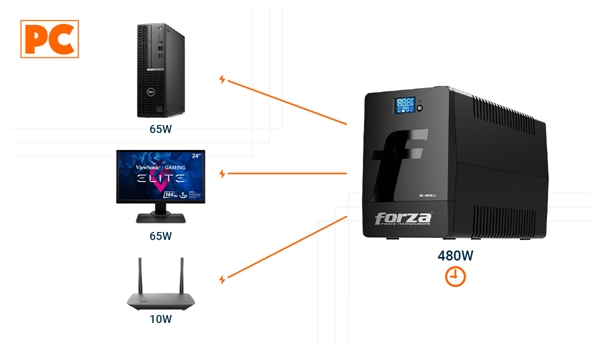
Conclusions
A UPS is essential for backing up your data during power outages; moreover, it is an emergency tool, so we do not recommend proceeding as if nothing is wrong without having your backup when the power goes out. If you are looking to protect your equipment from damage caused by fluctuations in electrical current, we also recommend looking for a Voltage Protector; it's a better option to protect your equipment. In addition to protecting your electronic devices with a UPS, it is important to consider other security elements for your home or business. If you are thinking about improving the security of your facilities, we invite you to read our article on What Do You Need to Install Security Cameras in Your Home or Business? There you will find valuable information on how to choose the right camera system and what aspects to take into account for an effective installation.
Make sure to do the proper calculations to choose the most suitable UPS. Explore all our available options by visiting our UPS section in Panama and UPS in Peru. Remember the age of your UPS; to avoid unforeseen issues, always remember the purchase date, to understand the degradation of your battery, so it does not run out before the time you expected, and above all, make sure the calculations work in your favor. To see all the available UPS, enter our UPS section on the Pana Compu page.
Comments
All opinions are of our customers friends. Join the conversation!
No comments yet... Be the first!