How to Choose a Mouse for Your Computer?
When it comes to working, gaming, or simply browsing the internet, the mouse is one of the most important tools of our computer. However, not all mice are the same, and choosing the right one can make a big difference in your daily experience.

Although all mice are made to point and click smoothly, a good quality mouse will offer you a more suitable grip and precision, enhancing your experience while using it. This change can lead to increased comfort and prevent wrist pain caused by long hours during the day working, editing videos, or gaming on your laptop or desktop.
What are the key factors to consider before buying a mouse?
It’s common for standard mice not to fit everyone’s hand. Choosing the right mouse may seem easy, but with the variety of options available in the market, it’s important to consider certain aspects to ensure your choice enhances your experience and protects your health. Below are the factors you should take into account before buying a mouse:
What will be the mouse's primary use?
The primary purpose of your mouse will determine the features you need to prioritize. Here are some examples:
- Are you looking for a mouse for office or daily use?: If your main activity involves working with documents, spreadsheets, or surfing the internet, you’ll need a comfortable, durable mouse with good precision. Wireless mice with a simple design are ideal for reducing clutter on your desk. Additionally, wireless models are highly recommended, as they don’t require extra cables and allow you to move from place to place.
- Are you looking for a mouse for gaming?: Gaming mice are specifically designed for players who require high precision, response speed, customization, and low latency. These mice often include advanced features such as adjustable DPI, programmable buttons, RGB lighting, and high-quality sensors. Competitive gamers, in particular, prefer these mice due to their ability to provide an edge in demanding games.
- Are you looking for a mouse for graphic design?: Graphic designers need precision and customization. A mouse with a high-quality sensor and additional buttons can improve efficiency when using programs like Photoshop or Illustrator.
What is your available budget?
When it comes to choosing a mouse for your computer, one of the most determining factors is your budget. The wide variety of options in the market means you can find a suitable mouse no matter how much you’re willing to spend. However, it's important to know which features you’ll get at each price range:
- Budget or Low-end Mice: You can find basic mice that fulfill essential functions. They’re ideal for those who don’t need advanced features and only seek a functional device for simple tasks like browsing the web, editing documents, or performing administrative tasks. Most mice in this price range are wired. While some models are durable, the lifespan of a mouse in this price range will not be as long as a more expensive one. You can find these mice for less than 20 dollars.
- Mid-range Mice: Here you will find the balance between price and features. In this range, it’s possible to find mice with more advanced characteristics and better designs. This is where you start seeing reliable wireless options, with better battery life and decent response times. Some models may include additional programmable buttons, ideal for improving productivity or facilitating certain tasks. You can find them in a range between 20 and 50 dollars.
- High-end Mice: In the high-end range, mice are highly specialized and come with advanced features. This price range is preferred by serious gamers, graphic designers, and professionals who need maximum precision and comfort during long periods of use. Advanced sensors, like high-quality optical or laser sensors, offer extremely precise sensitivity, with adjustable DPI that can reach figures exceeding 10,000 DPI. Wireless mice in this price range often offer virtually nonexistent latency, on par with wired models. You can find them in a range between 50 and 100 dollars.
- Professional Range: Mice in this range offer the best of the best in terms of design, technology, and customization. These mice are aimed at professional users, elite gamers, or people with very specific needs requiring specialized tools. Many models allow you to customize not just the buttons but also user profiles, mouse weight, and more. Some mice may include innovations such as OLED screens, multi-device connectivity, and long-lasting batteries or wireless charging. You can typically find them for over 100 dollars.
What is your grip style?
Choosing the right mouse depends not only on technical specifications or sensor type but also on the grip style you use. The grip of a mouse is how you hold the device with your hand, and there are three main types:
- Palm Grip: This is the most common and comfortable grip for most people. In the palm grip, the hand rests completely on the mouse, with the entire palm in contact with the top of the device and the fingers extended towards the buttons.
- Claw Grip: The claw grip combines a palm partially in contact with the mouse and the fingers curved upward in a claw-like position.
- Fingertip Grip: In this style, only the fingertips are in contact with the mouse, while the palm remains lifted and away from the body of the device.
What are the types of mice?
From the classic wired mouse to innovative ergonomic models specialized for gaming, the choice depends on how you plan to use it. Below, we list the most common types of mice so you can decide what’s best for you.
Wired Mice
The wired mouse is the most traditional option and remains popular among users seeking precision and reliability. These mice connect directly to the computer’s USB port, eliminating any latency or signal interference issues. Furthermore, they don’t require batteries, so they are always ready to use. One of the major advantages of this type of mouse is that they offer instant response, making them ideal for tasks that require high precision, such as competitive gaming or graphic editing. Additionally, they do not require batteries, making them lighter and less costly in the long run. However, the cable may limit mobility, especially if your desk space is small.

Wireless Mice
The wireless mouse is a popular choice for those seeking a cleaner desk and greater freedom of movement. These mice connect to the computer via Bluetooth or a USB receiver and operate on rechargeable batteries or disposable batteries. The advantage is that, with no cable, you can move freely without restrictions. They also reduce cable clutter in your workspace and are easy to transport, making them ideal for travelers and mobile users. However, one downside is that they need to be recharged or require batteries, which can be inconvenient if you run out of battery at crucial moments. Although latency in wireless mice has decreased significantly, it can still be a factor for demanding gamers.

Optical Mice
The optical mouse uses an LED to track movement over a surface. They are the most common option today due to their reliability and low cost. They work well on most non-reflective surfaces but may have issues on shiny or glass surfaces without a mousepad. Overall, they work well for most everyday uses, such as browsing the internet or working on documents; however, they may not work properly on reflective or glossy surfaces without an adequate mousepad.

Laser Mice
The laser mouse uses an infrared laser to detect movement, allowing it to work on almost any surface, including shiny and glass surfaces. They are more precise than optical mice, making them the preferred choice for graphic designers, video editors, and advanced gamers. Their laser technology allows for more precise tracking, ideal for work that requires detail. However, their advanced technology often comes at a higher price.

Vertical Mice
The vertical mouse is a type of ergonomic mouse that places the hand in a handshake position instead of the traditional flat position. This design reduces wrist twisting and is used to prevent or relieve pain caused by prolonged mouse use. They help keep the wrist in a healthier position, reducing fatigue and the risk of injury, and are ideal for people who already experience wrist pain or want to avoid future issues.

Ergonomic Mice
Ergonomic mice are designed to maximize comfort and reduce fatigue during long usage sessions. These mice have a shape that allows your hand to maintain a more natural position, which can reduce the risk of injuries such as carpal tunnel syndrome. Some models are even vertical, offering a healthier wrist posture. These mice help reduce strain on the wrist and arm, especially if you spend many hours in front of the computer. However, some models may be bulky or difficult to adapt to if you are not used to their design and tend to be more expensive than traditional mice.

How does ergonomics affect your choice of a mouse?
Ergonomics is crucial for preventing long-term injuries. If you spend many hours using the mouse, it’s advisable to choose an ergonomic model that fits the natural shape of your hand. An ergonomically designed mouse helps prevent disorders like carpal tunnel syndrome and tendinitis. They are designed to provide support to the palm and fingers, resulting in less fatigue during long sessions in front of the computer. Additionally, ergonomics also considers the different grip styles (palm, claw, fingertip). An ergonomic mouse may be specifically designed for one of these styles, offering a more personalized user experience.
What is DPI in a mouse?
DPI stands for Dots Per Inch, a measure of the mouse’s sensitivity. In simpler terms, DPI determines how many dots (or pixels) the mouse cursor will move on the screen when the mouse physically moves one inch over a surface. In short, a higher DPI means the cursor will move faster on the screen with less physical movement. This is important for tasks that require precision or speed, such as graphic design or gaming.
What is the difference between a Bluetooth Mouse and a Wireless Mouse?
The main difference lies in how they connect to your device. A Bluetooth mouse connects directly to any device with integrated Bluetooth, such as laptops, tablets, or smartphones, without needing a USB adapter. The advantage here is versatility and saving USB ports, but it requires your device to have Bluetooth. If your equipment doesn’t have Bluetooth, you will need an external Bluetooth adapter to connect it.
Meanwhile, a wireless mouse uses a specific USB receiver (wireless adapter) that communicates with the mouse via a radio frequency, commonly 2.4 GHz. These mice come with their adapter that must be connected to your computer to work. One exception to note is that some newer models may not include the adapter, as they are designed to work with a universal receiver from the brand that can be purchased separately. It’s crucial to check if the adapter is included or if you need to buy it separately. Additionally, if you lose or damage the specific adapter, the mouse won't work until you replace it. A helpful trick is that many brands offer applications to reconfigure or pair the mouse again with its adapter if you lose connection or the original adapter.

Is it convenient to have software for the mouse?
The software that comes with modern mice can significantly enhance your user experience, offering everything from button customization to profile management for different tasks. In design or editing software, a well-configured mouse can streamline workflow through custom commands. For an in-depth look, check out our blog Review: Logitech MX Master 3 Mouse, where we explore how this mouse excels in customization and efficiency. Some of the standout software options include:
- Logitech Options and Options+: This software allows you to customize the buttons on your Logitech mouse, adjust cursor speed, and set specific gestures for applications. With Options+, you can take customization further, making integration and workflow across multiple devices easier.
- Logitech G HUB: Designed for gamers, G HUB lets you set up gaming profiles, adjust DPI sensitivity, program macros, and synchronize RGB lighting effects with other Logitech G devices.
- Microsoft Mouse and Keyboard Center: If you use Microsoft peripherals, this center helps you get the most out of your mouse and keyboard. You can adjust sensitivity, customize buttons, and improve productivity with specific settings for different software.
- Third-party software and other brands: For Linux users, Solaar is an option for managing Logitech Unifying devices. Many mice from other brands also come with their own software, which, while not as advanced as Logitech or Microsoft’s, offers basic customizations like button reassignment and sensitivity adjustments.
Why is it Important to Choose a Good Keyboard Along with Your Mouse?
Choosing a good keyboard and the right mouse is essential for optimizing your computer experience, especially if you spend long hours working, studying, or gaming. Both devices impact your comfort and productivity. A quality keyboard offers a smoother and more ergonomic typing experience, helping to reduce fatigue in your hands and wrists, while a precise mouse enables more natural and efficient movements, also minimizing repetitive strain.
The right combination can make a difference in both efficiency and long-term health. To learn more about choosing the perfect keyboard for your needs, check out our blog How to Choose the Right Keyboard for Your Computer.
What are the most popular mouse brands?
There are numerous brands in the market, each with its own focus on design, precision, and features. Among the most popular brands in Latin America, we have:
- Logitech: This is one of the most recognized brands in the world of peripherals. They offer a wide range of products, from budget mice to advanced models for gaming and productivity. Their models stand out for their precision, durability, and excellent software support.
- Razer: A leading brand in the gaming market. Their mice are designed to offer maximum customization and performance, with advanced features like RGB lighting and adjustable DPI. They are ideal for gamers looking for a competitive edge.
- Microsoft: This brand specializes in ergonomic and office mice. Their products are designed to be comfortable and easy to use, focusing on productivity. Their "Sculpt" series is especially popular among professionals looking for comfort during long workdays.
Where can you buy computer mice in Latin America?
Like with other tech devices, there are a wide range of options available to purchase a mouse in Latin America. Depending on your needs, you can opt to buy in local physical stores, international online platforms, or directly from the official stores of the most well-known brands.
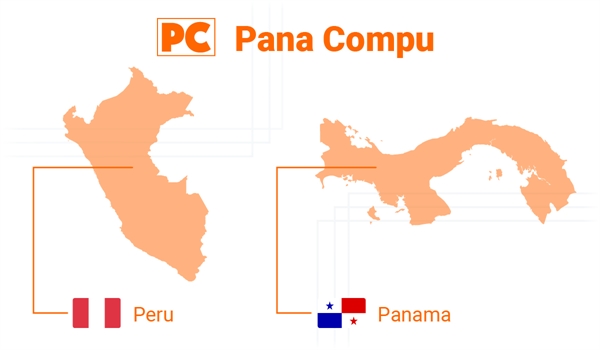
Where can you buy computer mice in Panama?
In Panama, technology is easily available in both physical and online stores. For those who prefer to buy from abroad, Amazon remains a viable option, although shipping costs and waiting times must be considered. Stores like Pana Compu have a good reputation for offering a wide range of tech products with local warranty and specialize in computing products from budget models to high-end gaming devices. Additionally, buying a mice in Panama with quick delivery to home or office is the most convenient.
Where can you buy computer mice in Peru?
In Peru, you can find a variety of physical and online stores where you can buy a mouse. Local stores in Lima offer a wide range of tech products. These stores also tend to have exclusive promotions and payment facilities that may be of interest to consumers. However, the best option is to buy from specialized stores like Pana Compu for buying mice in Peru, which focus on technology and accessories. Before you buy, it’s always advisable to compare prices, check return policies, and read reviews from other users to ensure you are making an informed purchase.
In summary: What should you know before buying a mouse?
Buying a mouse seems like a simple task, but several important factors must be considered to ensure you make the right choice. There are different types, such as optical, laser, and mechanical. The grip type you prefer (palm, claw, fingertip) is crucial to avoid fatigue and long-term injuries. If you work on tasks that require precision, such as graphic design or gaming, look for a mouse with an adjustable DPI range.
Consider what you will use the mouse for. Gamers may need options with programmable buttons and high sensitivity, while for daily use, a standard mouse may be sufficient. There are budget models that cover the basics, but if you need more functionalities like additional buttons or premium materials, you will need to invest more. Choosing the right mouse involves evaluating how you will use it, your grip type, the technical specifications you need, and how much you are willing to spend. A mouse that combines comfort and functionality will significantly enhance your experience.
Comments
All opinions are of our customers friends. Join the conversation!
No comments yet... Be the first!