How to Choose a Keyboard for Your Computer?
Choosing the right keyboard for your computer may seem like a simple task, but in reality, it is a process that can significantly influence your productivity and comfort. Whether you are a gamer, a professional writer, or someone who uses the computer for everyday tasks, the type of keyboard you select can make a big difference.

With the wide variety of options available in the Latin market, from mechanical keyboards to ergonomic models, it is crucial to understand the features and benefits of each.
What are the key factors to consider before buying a Keyboard?
Before buying a keyboard, there are several key factors to consider to ensure you are choosing the right one for your needs. These factors are:
What will be the main use of the Keyboard?
The main purpose of the keyboard will determine the features you should prioritize. Here are some examples of use:
- Are you looking for a keyboard for Gaming?: You will need a keyboard with a high response rate, anti-ghosting, and suitable switches for gaming like mechanical keyboards.
- Are you looking for a keyboard for office or everyday use?: A quiet keyboard with good tactile feedback could be ideal.
- Are you looking for a keyboard for programming?: You can use one similar to an office keyboard, but perhaps with additional keys for code shortcuts or with pads for greater comfort.
What is your available budget?
Budget is an essential factor when choosing a keyboard, as it will directly influence the options available to you. Here’s a breakdown of what you can expect based on different budget ranges:
- Budget Keyboards: If you have a limited budget, you can still find functional and good-quality keyboards, especially if your use is basic. Membrane keyboards are predominant in this price range, being more accessible but less durable than mechanical ones. Here you'll find simple designs, no backlighting, standard keys, wired connectivity. You can find these for less than 50 dollars.
- Mid-Range Keyboards: In this range, you start to see better features such as entry-level mechanical keyboards, options with LED backlighting, and more affordable ergonomic keyboards. Here you can find keyboards with RGB backlighting, sturdier designs, and wireless connectivity options. These keyboards can range from 50 to 100 dollars. They are ideal for professionals, casual gamers, and users looking for more durability and comfort.
- High-End Keyboards: If you can invest more, premium keyboards offer the best experience in terms of durability, customization, and comfort. This range includes high-quality mechanical keyboards, with interchangeable switches, programmable keys, and more durable materials like aluminum or metal. You can find keyboards with advanced mechanical switches (Cherry MX, Razer, Romer-G), programmable keys, full RGB backlighting, metal construction. You can find keyboards in this category for over 100 dollars.
What are the Types of Keyboards?
When choosing a keyboard, it is important to know the different types available on the market, as each is designed to meet specific needs. Here are the main types of keyboards:
Membrane Keyboards
They work through a rubber membrane beneath the keys. They are more economical and quieter but have lower durability and precision compared to mechanical ones. All membrane keyboards have a contact layer that registers key presses. Flat membrane ones are the most common and economical, used in many devices due to their low cost and slim design. Among the advantages, they are economical, quiet, and lightweight. On the downside, they have low durability and less precise typing feel.

Low Profile Keyboards
They are similar to laptop keyboards, with thinner keys and little travel. They are designed to be lightweight and portable, making them an excellent choice for those looking for a compact keyboard. They are compact, lightweight, and easy to transport. However, they offer less comfort for long use sessions and are less customizable.

Mechanical Keyboards
They operate with a rubber membrane under the keys. Each key has its own switch. They are known for their durability, satisfying typing feel, and customization capabilities. There are several types of switches:
- Linear: These switches have a smooth and straight movement from top to bottom, without clicks or tactile bumps. Examples include Cherry MX Red and Cherry MX Black. They are ideal for gaming as they allow for quick presses without interruption.
- Tactile: They have a small bump in the middle of the keypress, providing tactile feedback. Cherry MX Brown is a popular example. These switches are ideal for those who type a lot, as they offer clear feedback without being as loud as clicky switches.
- Clicky: They are similar to tactile ones but additionally produce an audible sound with each press. Cherry MX Blue is a typical example. They are preferred by those who enjoy the sound of each key and want a clear audible confirmation of the press.

Tenkeyless (TKL) Keyboards
This type of keyboard omits the numeric keypad traditionally found on the right side of full-sized keyboards, offering a compact and efficient solution. This significantly reduces the width of the keyboard, making it ideal for limited workspaces or for gamers who need more space for mouse movement. They are portable, perfect for offices, or anywhere outside the home. Although it may initially require an adaptation period if you are used to a numeric keypad, the ergonomic and aesthetic benefits, along with the opportunity for more mouse movement space, are considerable.

Ergonomic Keyboards
They are designed to provide greater comfort and reduce strain on the hands and wrists. They often have a split design or curved shapes to help maintain a more natural typing posture. These provide more comfort, reducing the risk of repetitive strain injuries. However, they may require an adjustment period and are usually more expensive.

Wireless Keyboards or Wired Keyboards?
The choice between a wireless keyboard and a wired one depends on several factors, including personal preference, intended use, and specific needs for mobility and aesthetics. Both types have advantages and disadvantages that make them suitable for different uses and personal preferences:

Advantages of Wireless Keyboards:
- Freedom of Movement: Not being tethered to a cable offers greater flexibility for adjusting the keyboard position or using it away from the computer.
- Aesthetics and Order: Fewer cables on your desk can make your workspace look cleaner and more organized.
- Portability: They are ideal for moving from one place to another, especially useful with mobile devices or if you travel frequently.
- Multiple Connection: Some wireless keyboards can connect to several devices simultaneously, facilitating switching between, for example, a computer and a tablet.
Disadvantages of Wireless Keyboards:
- Battery: They need to be recharged or have their batteries changed, which can be inconvenient if they run out of power at a bad time.
- Latency: Although it has significantly improved, some models may still have slight latency, which is critical for competitive gaming.
- Interference: They could suffer interference from other wireless devices, though this is less common today with technologies like Bluetooth or dedicated 2.4 GHz connections with dongles.
- Price: Wireless keyboards tend to be more expensive than wired ones due to the technology they incorporate for connectivity.
Advantages of Wired Keyboards:
- Reliability: You don’t depend on batteries, nor do you worry about battery life or replacing them.
- Lower Latency: They generally offer a faster response, which is essential for gamers or situations where every millisecond counts.
- Stability: They do not suffer from interference problems that may affect wireless devices.
- Price: Generally, wired keyboards tend to be more affordable compared to their wireless counterparts, making them a cost-effective choice without sacrificing performance.
Disadvantages of Wired Keyboards:
- Mobility Restriction: The main disadvantage is the lack of flexibility. You are limited by the length of the cable, which can be uncomfortable if you like to move the keyboard around or need space on your desk.
- Visual Clutter: Cables can make your setup look more cluttered if not managed well.
- Cable Durability: The cable can wear out over time, especially if bent frequently or moved constantly.
Why is it important to choose a good mouse along with your keyboard?
Selecting the right keyboard is essential for comfort and efficiency, but it's not the only important device. A well-chosen mouse can make a big difference in precision, speed, and ergonomics, especially if you spend long hours at your computer. Among the reasons we have:
- Consistency in daily use: An ergonomic keyboard and a similarly designed mouse can reduce strain on your hands and wrists, lowering the risk of repetitive strain injuries.
- Productivity and fluidity: By combining a keyboard and mouse that suit your needs, you can improve speed and accuracy for specific tasks, whether in design, programming, gaming, or office work.
- Customizable features: Many modern keyboards and mice offer programmable functions, allowing you to assign specific commands that increase productivity. Make sure both devices are compatible to maximize their potential.
If you’d like to explore what to consider when choosing the perfect mouse to complement your keyboard, check out our article How to Choose a Mouse for Your Computer. This guide will help you find the ideal mouse to enhance your setup and get the most out of your workspace.
What are the most popular Keyboard brands?
Some of the most popular keyboard brands in the Latin American market, known for their quality, durability, and innovation, are:
- Logitech: Known for its focus on customization and user experience, Logitech offers keyboards with interchangeable switch options and keycap kits for customization, such as the Logitech G Pro series, which allows users to choose between different types of mechanical switches. Or productivity-focused keyboards for professionals like the Logitech MX series. For an in-depth analysis of one of their standout keyboards, check out our blog Review: Logitech MX Keys Keyboard.
- Razer: Focuses on the gaming market with product lines like the Razer Huntsman, known for its Rapid Trigger technology and popularity among eSports professionals.
- Microsoft: Known for its line of ergonomic keyboards, ideal for those seeking comfort in daily typing. Its products are designed to improve posture and reduce fatigue.
- Corsair: Offers keyboards that combine functionality with aesthetics, as seen in models with RGB backlighting and durable constructions. Although not directly mentioned in the provided sources, it is a well-known brand for high-quality gaming peripherals.
Where can you buy Computer Keyboards in Latin America?
In Latin America, there is a wide variety of options for acquiring computer keyboards, whether you are looking for an economical model or a premium mechanical keyboard for gaming or work. Depending on your preference, you can choose to buy at local physical stores, international online platforms, or directly from the official stores of the most recognized brands.
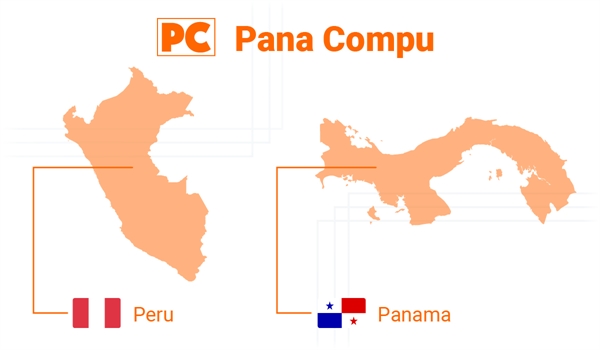
Where can you buy Computer Keyboards in Panama?
In Panama, you can find keyboards in physical and online stores offering a wide range of options. Technology specialized stores like Pana Compu offer a variety of keyboards in Panama, from economical models to high-end mechanical keyboards, ideal for gaming and professionals. Additionally, Pana Compu offers local warranty and fast delivery options to your home or office. For those who prefer to buy online from abroad, Amazon remains a viable option, although you should consider shipping costs and wait time.
Where can you buy Computer Keyboards in Peru?
In Peru, technology specialized stores offer a wide variety of keyboards for both casual and professional use. Physical stores in Lima are popular for their offerings in technological peripherals, including keyboards from brands like Logitech, Razer, and Corsair. If you prefer local options and faster service with delivery and product warranty, Pana Compu is a reliable option for buying your keyboards in Peru, focusing on offering quality products and brands. Before buying, it’s always advisable to compare prices and check return policies, as well as read reviews from other buyers to ensure you are making the best decision.
In summary: What Should You Know Before Buying a Keyboard for Your Computer?
When you are about to buy a keyboard for your computer, it is essential to consider various factors that can impact both your comfort and productivity. First, the type of keyboard: mechanical keyboards are popular among gamers and programmers for their durability and unique typing feel, but they can be noisy. In contrast, membrane keyboards are quieter and more economical, although less resilient and with a less defined tactile response. Don't forget to think about the size of the keyboard; full-sized keyboards include the numpad, but if space is an issue, tenkeyless keyboards (without numpad) or 60% keyboards might be more suitable.
Additionally, ergonomics play a crucial role in avoiding repetitive strain injuries, such as carpal tunnel syndrome. Look for keyboards that offer wrist support or ergonomic designs that allow for a more natural hand positioning. Another important consideration is connectivity: wireless keyboards offer visual cleanliness and mobility but need batteries or recharging, while wired keyboards ensure a constant connection without battery worries. Remember, the best keyboard is the one that perfectly fits your usage style and contributes to a comfortable and efficient computing experience. In addition to selecting the ideal keyboard, don’t forget to consider the mouse that best suits your needs.
Comments
All opinions are of our customers friends. Join the conversation!
No comments yet... Be the first!