Guide to Buying a Router
In this guide, we will help you understand everything you need to know before buying a router. From essential features such as speed, bands, and coverage, to advanced technical aspects.

When considering the purchase of a router, it is essential to think about how this device will integrate with your other equipment. If you are in the process of purchasing a new computer or laptop, understanding its specifications and requirements can be key to maximizing your connection experience. For more information on what to consider when choosing a laptop, we recommend reading our article What Should You Know Before Buying a Laptop? Also, if your goal is to upgrade your desktop computer, you can check out What Should You Know Before Buying a Computer? to ensure that all of your devices work optimally together.
Whether you need to improve your internet speed, increase Wi-Fi coverage, or manage multiple devices at the same time, choosing the right router is crucial to ensure a smooth and uninterrupted browsing experience.
What is a Router?
A router is a device that distributes your Internet connection from your provider (ISP) to all devices in your home via a Wi-Fi network or Ethernet cables. Its main function is to direct data traffic between connected devices and the outside world, facilitating internet access on phones, computers, tablets, gaming consoles, and more. Basically, it is primarily responsible for directing and managing data traffic between different networks, ensuring that each one receives the information it needs efficiently.

What are the differences between a Router and a Modem?
Although they are often confused or used together, it is important to clarify that a router is NOT the same as a modem. The modem is the device that converts your Internet provider's signal (cable, fiber optic, or DSL) into data that your router can distribute. In simple terms, the modem connects you to the internet and interacts directly with the ISP, whereas the router connects multiple devices to each other and to the internet, managing a local network, and does not interact with the ISP; instead, it communicates with the modem. In many cases, your ISP will provide you with a combined modem-router, but you may choose to purchase them separately for better performance; these devices simplify the setup for the user but fulfill the same basic functions.
What is the difference between 2.4 GHz and 5 GHz Networks?
If your priority is coverage throughout your home or if you have many obstacles between the router and the devices, the 2.4 GHz network is more suitable. However, if you need higher speeds and live in a smaller space or can place devices closer to the router, the 5 GHz network will be the best option. Many modern routers allow connecting devices to both bands, automatically adjusting to each one's needs
- 2.4 GHz Networks: 2.4 GHz signals have a longer range, making them more suitable for covering large areas or penetrating obstacles like walls. Although they cover more distance, 2.4 GHz networks offer lower speeds compared to 5 GHz networks. This spectrum is more congested because many devices like wireless phones, microwaves, and other appliances also operate on the 2.4 GHz band, which can cause interference and less stable connections.
- 5 GHz Networks: 5 GHz signals provide much faster speeds, making them ideal for activities that require high bandwidth, such as streaming high-definition video, online gaming, or video calls. Although they are faster, 5 GHz networks have a shorter range and are less effective at penetrating obstacles like walls or floors. Because the 5 GHz band is less crowded, it tends to be more stable and have less interference than 2.4 GHz networks.
What are the Types of Routers?
Each of these types of routers is designed to effectively handle network traffic according to the demands of a home or business network. The choice among them depends on factors such as the number of devices, the type of use, and the size of the coverage area. Understanding these types helps users choose the most appropriate router for their specific situation, ensuring an efficient and effective connection. Based on this, we can divide them into:

Single Band Routers
Single-band routers operate only on the 2.4 GHz frequency, limiting their speed and capability to handle multiple devices. They are suitable for small homes with basic needs such as browsing the Internet or using social networks. However, congestion on this band can reduce performance if many devices are connected. They are more susceptible to interference since this band is used by many devices (like microwaves, wireless phones, and other Bluetooth devices). This 2.4 GHz network has a wider range but slower speeds compared to the 5 GHz bands.
Dual Band Routers
Dual-band routers operate on both the 2.4 GHz and 5 GHz frequencies. This allows for greater speed and less interference, making them an ideal choice for homes with multiple devices performing more demanding activities, such as 4K streaming or video calls. The 5 GHz band is faster but has a shorter range, so the distance from the router is a factor to consider.
Tri Band Routers
Tri-band routers add a third 5 GHz band to further balance the load in large homes or for users who game online and perform intensive tasks at the same time. These routers are ideal for those with multiple devices connected simultaneously and require stability and speed.
What is a Mesh System and When Do You Need It?
A mesh router system is an advanced solution for those homes or offices where standard Wi-Fi coverage is insufficient. Instead of relying on a single router, mesh systems use multiple interconnected nodes to evenly cover large areas, eliminating dead zones and providing a strong signal throughout the space. Mesh routers are an excellent solution for those seeking uniform Wi-Fi coverage throughout their house, regardless of size or layout. When is a mesh router recommended?
- If you have a large or multi-story home.
- If you experience areas without Wi-Fi coverage.
- If you have thick walls or other physical barriers that interfere with the signal.If you have thick walls or other physical barriers that interfere with the signal.
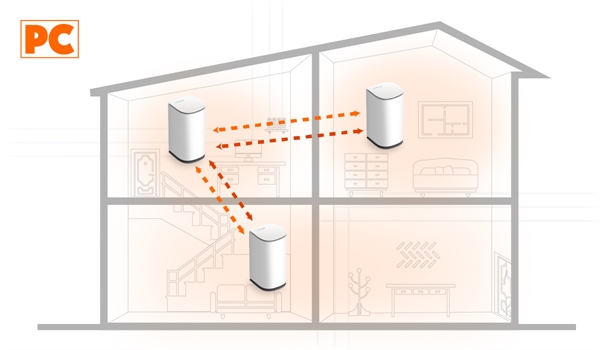
What should you consider before buying a Router?
When you are in the process of buying a router, here are some key features you should consider to ensure that the device meets your needs:
- How Many Ports Do You Need?: For wired connections that require high speed, you may need Gigabit Ethernet ports or USB ports for printer sharing or network storage. If you plan to use a printer connected to your network, it's essential to consider the options available. For more details on what to consider when selecting a printer suitable for your needs, be sure to check out our article What Should You Know Before Buying a Printer?
- What should be the Wi-Fi Standard of the Router?: The Wi-Fi 6 standard (802.11ax) offers better efficiency, more capacity to handle multiple devices, and faster speeds. It is ideal for environments with many connected devices. Wi-Fi 6 is the latest wireless technology that offers higher speed, capacity, and efficiency in networks with multiple devices. It is especially useful in modern homes with various smart devices connected.
- What should be the Router's Speed ?: Look for routers that support the speeds your internet provider offers. Remember that the advertised speeds are theoretical and under ideal conditions.
- How many Bands should the Router have?: Dual-band is essential to separate traffic on the 2.4 GHz and 5 GHz bands. However, the tri-band adds a second 5 GHz band, useful for homes with many devices.
- What should be the Coverage of the Router?: If you have a large house or multiple floors, consider a Mesh system for uninterrupted coverage. You may want to consider a device that has antennas that enhance direction and signal strength to the devices.
- What Security should the Router have?: Security is crucial in any network. Opt for routers that support WPA3 encryption, which offers greater protection against attacks.
How to Determine the Speed and Coverage You Need?
The speed of the router is related to the capabilities of your Internet plan. If you have a high-speed connection, be sure to choose a router that can handle those speeds without issues. For example, if your ISP offers a speed of 500 Mbps, a basic-level router may not be able to take full advantage of that capacity. Look for a router with at least AC1200 or higher (Wi-Fi 5) or AX1800 or higher (Wi-Fi 6) to ensure smooth performance. Wi-Fi coverage, on the other hand, depends on the size and structure of your home. A small apartment can be adequately covered with a basic dual-band router, while a large or multi-story house may need a more powerful router or a mesh system.
What is your available budget?
Routers can vary across different available budgets. Here’s how routers vary by range:
- Low Range: Ideal for small homes or apartments. A single-band or dual-band router, speed up to 1 Gbps, without advanced features like MU-MIMO or advanced QoS. These usually cost less than $100.
- Mid Range: Ideal for families with multiple devices and 4K streaming. A dual-band or tri-band router with speeds up to 3.5 Gbps, support for MU-MIMO, basic QoS, some advanced security features. These routers can be considered between $100 and $250.
- High Range: For advanced users, gamers, large offices. A tri-band router with Wi-Fi 6, speeds over 5 Gbps, advanced MU-MIMO, adaptive QoS, parental controls, advanced security, or with some mesh system. You can typically find them with a budget over $250.
Do you need to consider a specialized router?
Choosing a specialized router may depend on various factors that affect the quality of your internet connection and the management of your home or business network:
- Are you looking for a router for streaming?: Routers designed for streaming usually prioritize video traffic, providing smoother image quality without interruptions. Some brands have developed routers with dedicated features to enhance the viewing experience on services like Netflix, YouTube, or Prime Video, using advanced QoS technology.
- Are you looking for a router for gaming?: For gamers, latency and ping are critical. Gaming routers are specifically designed to reduce lag in online games. In addition to supporting high-speed connections, these routers allow prioritizing gaming traffic over other network activities, resulting in faster response times.
- Are you looking for a router for Home Office?: Remote work has increased the demand for routers capable of handling multiple devices simultaneously while providing a stable and secure connection for video conferencing, cloud work, and other important tasks. Linksys and TP-Link offer routers with specific solutions for home business networks, such as multiple Gigabit Ethernet ports and VPN support.
Where should you locate the Router in your home?
The optimal location of your router can significantly improve your Wi-Fi network's coverage and speed. Keep in mind that every home is unique, so it may be necessary to experiment with different locations to find the best position for your router. Also, if you have a large home or multiple floors, you might consider using Wi-Fi repeaters, mesh systems, or additional access points to extend your network coverage. Here are some key recommendations:
- Place the Router Up High: Position the router in an elevated position, such as a high shelf or mounted on the wall. This can help avoid obstacles and improve signal range.
- In the Center of the House: Try to place the router as close to the center of your home as possible. This helps to distribute the signal more evenly throughout the house.
- In an Open Space: Avoid hiding the router in closets or behind furniture. The Wi-Fi signal is reduced by physical obstacles. Keep it in an open area for better signal propagation.
- Avoid Interference: Keep the router away from other electronic devices that may cause interference, such as microwaves, wireless phones, and other Bluetooth or Wi-Fi devices. Also, keep it away from thick walls, mirrors, and metal surfaces, as they can reflect or absorb the signal.
- Not on the Floor: Do not place the router directly on the floor. This not only may block the signal, but it can also accumulate dust that could affect its operation.
- Antenna Orientation: If you have an antenna, place it vertically for horizontal coverage. If you have multiple antennas, some can be positioned vertically and others at an angle to attempt to achieve optimal coverage in multiple directions.
- Near Usage Areas: If you work or use the internet more in certain areas of the house, try to place the router closer to those areas without compromising the overall signal distribution.
What should you consider if buying a Portable Router?
Portable routers are an ideal solution for those who need to reliably connect to the internet while on the move. These compact devices allow sharing an internet connection with multiple devices via 4G or 5G mobile networks, or even using an Ethernet connection when available. They are particularly useful for travel, remote work, or situations where traditional Wi-Fi connectivity is not available or is unreliable. Some things to consider are compatibility with mobile networks, the duration of its built-in battery, connection speeds, and connectivity for multiple devices.
Advantages of Portable Routers
- Mobility: You can have internet wherever there is a cell signal. That is, you do not depend on local or public networks. This is especially useful when traveling, on vacation, or if you work from remote locations.
- Sharing: Ideal for connecting multiple devices when you are in a group or have several gadgets.
- Security: By using a portable router, you can avoid connecting to public Wi-Fi networks, which are often insecure and prone to cyberattacks. Controlling your own network means you can maintain proper security measures. If you travel with coworkers or friends, you can create your private network to share the internet securely, which is much more convenient than relying on open networks or unstable connections.
- Control: Greater control over your internet access and data management.
Disadvantages of Portable Routers
- Additional Costs: In addition to the cost of the device, you need to pay for data plans.
- Dependence on Coverage: Your experience will depend on the coverage of your mobile network provider.
- Battery: The need to recharge the device, especially if used heavily. Batteries are typically designed to last a workday, but this can vary significantly depending on the model.
- Speed: May not be as fast as a fixed Wi-Fi connection, especially if the signal is weak.
What are the most popular Router brands?
The most popular router brands can vary slightly depending on the country and specific user needs; however, in Latin America, some of the most recognized and used are:
- TP-Link: Known for its wide range of products, from budget options to high-performance routers. This brand offers routers for all budgets, from basic models to advanced options with Wi-Fi 6 such as those in the Archer series.
- Linksys: One of the pioneers in the router market, known for its reliability and the WRT series. Linksys focuses on user-friendly routers, perfect for the average home, with good coverage and simple configurations.
- Ubiquiti: This brand is highly appreciated among advanced users and small businesses for its UniFi products, which allow for more professional network management.
- Xiaomi: In certain markets, especially in Asia, Xiaomi has gained ground with competitively priced routers, offering advanced features at a lower cost. The user interface of Xiaomi routers, through the Mi WiFi app, is generally considered intuitive and easy to use, which is a plus for less technical users.
- Cisco: Offers high performance, with the ability to handle large volumes of data traffic, which is ideal for large corporations, internet service providers, and data centers. Although this brand is more focused on enterprise solutions, some of its technologies and products also adapt for home use, especially for those seeking high quality and advanced configurations.
Where can you buy routers in Latin America?
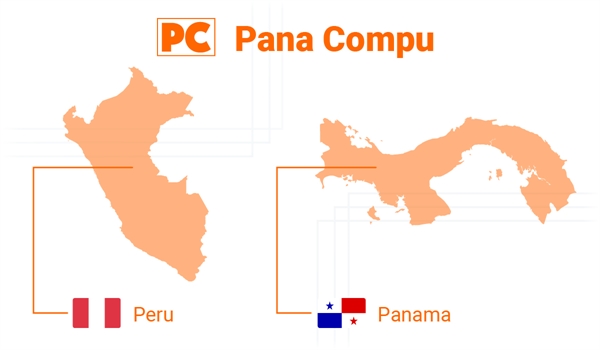
To buy routers in Latin America, you have several options, from physical stores to online platforms, each with advantages in terms of prices, warranties, and availability. The official stores of some brands often offer exclusive, cutting-edge products. However, the inventory in physical stores may be more limited, and online options might provide more variety and better prices.
Where Can You Buy Routers in Peru?
In Peru, routers can be purchased at physical and online stores. In Lima, due to its large size, prominent chains offer a good variety of routers. Buying at the official stores of reputable brands, like Pana Compu, ensures that the products have valid warranty in the country, which is crucial in case of technical problems. Buying routers online in Peru gives you access to a wider offer and exclusive promotions.
Where Can You Buy Routers in Panama?
In Panama, you have reliable options to acquire routers, both in physical stores and online. There are major chains in Panama City and throughout the country that offer routers from all brands. Buying online, in electronics stores like Pana Compu, which offer fast delivery options. As always, it's advisable to compare prices and read reviews before making your purchase to ensure the best value for the products you are looking for. Buying a router in Panama can be a good experience that you can do from the comfort of your home.
In summary: What should you know before buying a Router?
Whether you're playing online with friends, looking for your network for work or your business, or watching the best shows on Netflix all day, it's time to invest in one of the best routers. When buying a router, it is essential to consider your specific connection needs. Assess the size and layout of your home, the number of devices you plan to connect, and whether you need advanced features like Wi-Fi 6 or dual/triple bands. Internet speed and coverage also play a crucial role, as do security features to protect your network. If you travel or work on the move, portable routers can be an excellent option. Finally, always choose a router that is easy to set up and compatible with your internet provider and devices.
Comments
All opinions are of our customers friends. Join the conversation!
No comments yet... Be the first!