Differences between Microsoft Office and Microsoft 365
Are you looking for applications like Microsoft Word, PowerPoint, Outlook, Excel and don't know the difference between Microsoft Office and Microsoft 365? In this blog, we will explain everything you need to know before purchasing a Microsoft license.

Previously, we made a video summarizing the differences between Office 2021 and Office 365, which we have attached to this blog for your convenience in case you prefer to watch the video. We plan to update the blog with the latest versions that we will be posting here in the future.
What should you consider before buying an Office or Microsoft 365 License?
Before purchasing a Microsoft license, it is essential to consider several key factors to ensure you are acquiring the most suitable option for your needs. These are the main aspects you should consider:
What are the types of Licenses?
Microsoft offers various types of licenses, and the choice depends on how you plan to use them:
- Perpetual licenses: You pay once and can use the purchased version indefinitely. These are suitable if you do not need regular updates.
- Subscription licenses: You pay a monthly or annual fee to access the latest version of the software and constant updates. Ideal if you seek flexibility and always want the latest versions.
What will be the primary use of the License?
Define whether the license is for personal use, where perhaps a Microsoft 365 Personal subscription might be sufficient, or if you need advanced and management functionalities for a business, where options like Microsoft 365 Business or Enterprise are more suitable. If it is crucial for you or your business to have the latest features and security patches, a subscription license may be the best option, as it provides access to the latest versions. If you don't need frequent updates, a perpetual license is a long-term investment that can be more cost-effective.
What will be the number of users and devices?
- User licenses: These licenses allow one person to use the software on several devices, ideal if you need flexibility to work in different environments (home, office, mobile).
- Device licenses: Each device has its own license, which may be suitable for companies that want to restrict software use to specific machines.
Is the license compatible with your device?
When considering purchasing Microsoft Office or Microsoft 365, it is critical to ensure that the license is compatible with your device. Microsoft 365, being a cloud-based service, can be used on multiple devices, including computers, tablets, and smartphones. On the other hand, Microsoft Office is usually installed directly on a specific device, which means you must verify that your computer or laptop meets the system requirements.
If you are still not sure which type of device best suits your needs, we recommend reading our articles: What Should You Know Before Buying a Laptop? and What Should You Know Before Buying a Computer? These resources will provide valuable information to make an informed decision before purchasing any software.
Do you require Additional Applications?
Some Microsoft products include additional features that can influence your decision, such as access to cloud tools (OneDrive, SharePoint), integration with Microsoft Teams, and mobile applications. Evaluating these additional features is important if you seek a complete productivity ecosystem.
Microsoft Office
All editions of Microsoft Office software in Panama, like Microsoft Office in Peru, are one-time payments, meaning you won't have to worry about renewing them each year and they are permanently installed on your device. This type of license can be installed on only one laptop or PC and includes the base suite of Word, Excel, and PowerPoint.
Office Home and Student (Home and Students)
This edition offers the classic Office applications (Word, Excel, and PowerPoint) and OneNote for families and students who want to install them on a Mac or Windows PC for home or school use.

Office Home and Business (Hogar y Empresas)
The Home and Business edition is for families and small businesses looking for classic applications alongside Outlook and the right to use the applications for commercial purposes.

Office Professional (Profesional)
This is the most complete Office edition offered by Microsoft. It is primarily designed for companies with multiple users. In addition to the applications included with Home & Business, it also includes Access for database management and Publisher for creative purposes such as flyers, brochures, cover letters, among others.

Advantages of Perpetual Licenses of Microsoft Office
- One-time payment: The most obvious advantage is that you only have to pay once to acquire the license. There are no recurring payments, making it an attractive option for those who prefer to avoid ongoing costs associated with subscriptions.
- Indefinite use: Once you purchase a perpetual license, you can use the software indefinitely. This is ideal if you don't mind not having the latest updates, as the version you acquire will be yours forever.
- Offline access: Being a locally installed version, you don't need to be connected to the internet to use the Office applications. This is useful for those who work in areas with limited or unstable connectivity.
- Control over updates: Perpetual licenses allow you to avoid automatic updates that may disrupt your workflow. Unlike subscriptions, where updates are continuous, here you will only receive security patches, and you can decide when, or if you want, to update to a new version.
- Cost-effective in the long term: If you do not need frequent updates, a perpetual license can be more cost-effective in the long term compared to subscriptions, as you are not continuously paying for the software.
- Stable compatibility: With a perpetual license, you have a fixed version of the software, meaning you won't face sudden changes in features or user interface, which can be advantageous for those who prefer stability and consistency
- Requires less management: Perpetual licenses do not need the same management as subscriptions. You don’t have to worry about renewing licenses or changes in the number of users, which simplifies software management, especially for small businesses or individual users.
Disadvantages of Perpetual Licenses of Microsoft Office
- No access to new versions: One of the biggest disadvantages is that when you acquire a perpetual license, you will not have access to future versions of the software. If you want a new version with improved features or significant updates, you will have to purchase a new complete license.
- Limited support: Microsoft provides support for its perpetual Office versions for a limited period. After this time, the version you own will no longer receive security updates or technical support, which can present a risk, especially in a business environment.
- Fewer features compared to Microsoft 365: The perpetual versions of Microsoft Office do not include some of the advanced functionalities available in Microsoft 365, such as real-time cloud collaboration, access to services like OneDrive and Microsoft Teams, and other additional tools. Additionally, feature updates tend to be scarcer.
- Lack of flexibility: A perpetual license is tied to the specific version you purchase, which can be a disadvantage if you later need features or improvements that are added in later versions. This also means that if you acquire an Office version and switch to another device, you may have compatibility issues on newer systems.
- High initial cost: Although perpetual licenses may be more cost-effective in the long run, the initial cost is often higher compared to subscriptions. For small businesses or users with tight budgets, this initial investment can be a barrier.
- Device limitations: Perpetual licenses are usually limited to a single device. If you change your device or want to use Office on another device, you'll have to acquire another license. This can be a disadvantage compared to subscriptions, which allow you to install the software on multiple devices under the same account.
- No access to cloud storage: Unlike Microsoft 365, which offers cloud storage through OneDrive, perpetual licenses do not include this feature. This can be inconvenient for those seeking integrated cloud storage solutions or who need to access their files from multiple devices.
Can you transfer a Microsoft Office license to another device?
If you have a license for any Microsoft Office product, you will be able to transfer it to another device, but there are restrictions. For instance, you can transfer the license no more than once every 90 days, except in cases of hardware failure. To do so, you must uninstall the software from the previous device and follow the activation process on the new device. We recommend contacting Microsoft customer service and following their steps. Starting from certain versions of Windows, digital licenses are linked to your Microsoft account, which may facilitate transfer to another device if done through the linked account.
Microsoft 365
Although Microsoft 365 in Panama, like Microsoft 365 in Peru, brings the same apps as Office, this is an annual subscription version, meaning to maintain the license, you must pay to renew it each year. You can install this version on as many devices as you want, including tablets and smartphones, but it only allows you to be connected to up to 5 devices at the same time.
Microsoft 365 Personal
This edition of Microsoft 365 includes the apps for Word, Excel, PowerPoint, and Outlook. Additionally, it provides you with 1TB of storage on OneDrive so you can save files in the cloud and edit them when you need to.
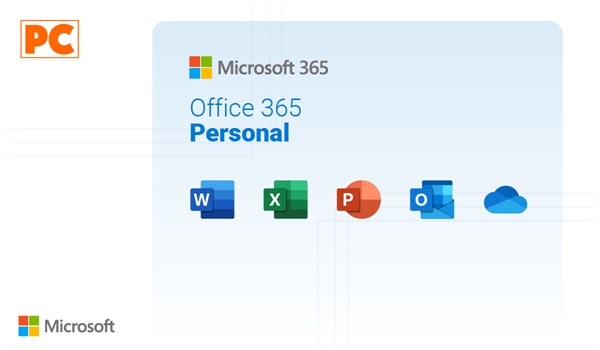
Microsoft 365 Apps for Business (Business Apps)
The Apps for Business edition is more focused on small businesses or personal use, includes the classic Office applications, Outlook, 1TB of OneDrive storage, and the apps Access and Publisher.

Microsoft 365 Business Standard (Standard Enterprise)
When it comes to larger businesses or if you need to work collaboratively on documents, the Business Standard edition has everything you need. It brings the same package of apps as the Apps for Business edition but adds Exchange, SharePoint, and Teams to coordinate teamwork, organize projects, and share information from any device.

Microsoft 365 Family (Family)
If you want an edition for your entire family, we recommend the Microsoft 365 Family edition, as it allows you to include up to 6 users who can connect up to 5 devices at the same time. This edition includes Word, Excel, PowerPoint, OneNote, Outlook, and 1TB of OneDrive storage for each family member.

Advantages of Microsoft 365 Subscription Licenses
- Access to the latest versions of the software: With Microsoft 365, you will always have the most recent version of applications like Word, Excel, PowerPoint, and Outlook. You won't have to wait for a new release cycle or purchase a new version, as updates are automatic and continuous. This includes both feature updates and security patches.
- Cloud productivity tools: Microsoft 365 not only gives you access to Office applications but also a wide range of cloud-based tools, such as OneDrive (cloud storage), SharePoint (document management and collaboration), and Microsoft Teams (communication and video calls). This allows users to access their files and work from anywhere, as long as they have an internet connection.
- Cost planning and scalability: Subscription licenses allow for greater flexibility in terms of costs. Being a monthly or annual fee, you can plan your budget better. Additionally, it is easy to add or remove users based on your company's needs. This is especially useful for growing businesses, as they can scale their licenses according to the number of employees.
- Technical support included: With Microsoft 365, you get ongoing technical support from Microsoft, meaning you can resolve any issues quickly without additional costs. This is a notable advantage compared to perpetual licenses, where technical support is often limited or must be purchased separately
- Use on multiple devices: A single Microsoft 365 user can install and use the applications on multiple devices, including PCs, Macs, tablets, and smartphones. This is useful for individuals or teams that need access to their tools across different platforms and locations.
- Integration with additional services: Microsoft 365 is designed to integrate with other applications and services, such as Microsoft Power BI for data analysis, and Azure Active Directory to manage access and identities. These integrations are particularly valuable for companies using other products within the Microsoft ecosystem.
- Real-time collaboration: Microsoft 365 allows multiple users to work simultaneously on the same document through the cloud. This enhances collaboration, as changes can be seen in real time, and files can be shared easily without the need to send multiple versions via email.
Disadvantages of Microsoft 365 Subscription Licenses
- Recurring costs: Unlike perpetual licenses (one-time payment), Microsoft 365 requires a recurring payment, either monthly or annually. In the long run, this can be more expensive, especially for individual users or small businesses that do not need all the updates or additional tools.
- Dependence on connectivity: Although you can work offline in the desktop applications of Microsoft 365, many of the additional services like OneDrive, SharePoint, and Microsoft Teams require an internet connection to function properly. If you work in areas with limited connectivity, this can be a disadvantage.
- Mandatory subscription model: Some users prefer to pay once for the software and use it indefinitely, which is not possible with Microsoft 365. The subscription model forces users to remain tied to payments, which may not be ideal for those who do not wish to commit to a regular fee.
- Possible unnecessary use of resources: While Microsoft 365 offers many tools, not all users need them. For basic users who only require essential Word or Excel functions, paying for the full Microsoft 365 package could be excessive, as it includes advanced features and services they won't use.
- Complexity in administration: For businesses, managing multiple licenses and users in Microsoft 365 can be complicated. There are various versions and plans available, which can make administration confusing, especially for small organizations without dedicated IT management staff.
- Dependence on Microsoft: Opting for Microsoft 365 closely ties you to the Microsoft ecosystem. If you ever decide to switch to another software or cloud services provider, migrating all your files, emails, and data stored in the Microsoft ecosystem can be difficult and costly.
Can you transfer a Microsoft 365 Subscription license to another device?
Microsoft 365 subscription licenses work differently than Microsoft Office. Since it is a subscription, you can install the applications on various devices (the number depends on the plan you choose, such as Microsoft 365 Personal or Family). You only need to log in with your Microsoft account on the new device, and your active subscription will grant access to all applications and services.
Where can you buy Microsoft Office or Microsoft 365 in Latin America?
The most reliable source is the official Microsoft website. From here you can purchase Microsoft Office and Microsoft 365 licenses directly, ensuring they are authentic and secure. Additionally, you can opt for subscriptions or perpetual licenses, depending on your needs. It also allows you to pay with different payment methods and receive official technical support. However, this may present issues with some invoices, and it may not be enabled for payment in all countries.
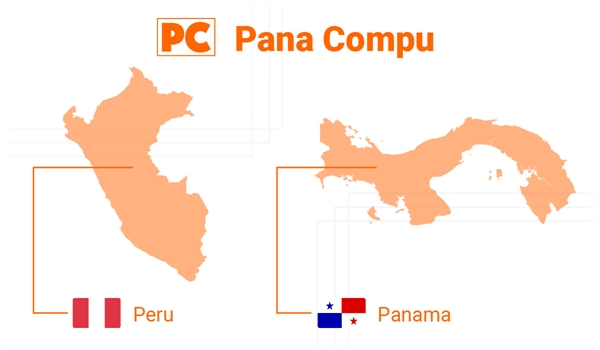
Where can you buy Microsoft Office or Microsoft 365 in Peru?
Amazon Latin America offers licenses for Office and Microsoft 365, which is a convenient option for users in Peru. However, you need to be vigilant as it is important to verify the seller's reputation and that they are a legitimate distributor. To resolve this, Microsoft has authorized resellers in most Latin American countries. These official resellers like Pana Compu offer Microsoft Office licenses in Peru in multiple options. Additionally, you will also find some models in CD/DVD format if you do not wish to acquire a digital license. You can purchase it in a few minutes as the license would arrive in your email.
Where can you buy Microsoft Office or Microsoft 365 in Panama?
There are also local providers who sell Microsoft licenses to small and medium-sized businesses. These providers usually offer both pre-installed licenses on devices, as well as volume licenses for businesses that allow activation on multiple machines. It would be best to buy from an authorized distributor. Microsoft has authorized resellers like Pana Compu to purchase Digital Licenses for Microsoft Office in Panama. These licenses will arrive in your email after making the online purchase, so you could receive it in a few minutes.
In summary: What Should You Know Before Buying a Microsoft Office or Microsoft 365 License?
Before acquiring a Microsoft license, it is crucial to consider what type of license best fits your needs, whether it's a one-time purchase or a continuous subscription. Evaluate the purpose of use (personal, business, educational), ensure compatibility with your current hardware and software, and carefully review what applications and services you require. Also, consider the distribution model that best suits you for cost and flexibility, as well as the importance of having access to technical support and updates.
Finally, consider the advantages and disadvantages of each type of license. Subscription licenses offer continuous updates and access to multiple devices, while perpetual licenses may be more economical in the long term but lack flexibility. So before making your purchase, carefully assess your needs and budget to make the best decision.
Comments
All opinions are of our customers friends. Join the conversation!
No comments yet... Be the first!